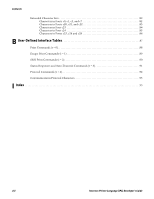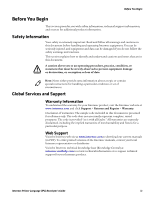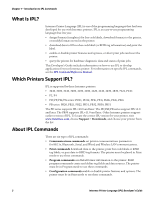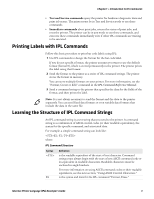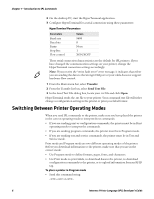Intermec PX4i Intermec Printer Language (IPL) Developer's Guide (old) - Page 12
What Is IPL?, Which Printers Support IPL?, About IPL Commands - pm4i
 |
View all Intermec PX4i manuals
Add to My Manuals
Save this manual to your list of manuals |
Page 12 highlights
Chapter 1 - Introduction to IPL Commands What Is IPL? Intermec Printer Language (IPL) is one of the programming languages that has been developed for use with Intermec printers. IPL is an easy-to-use programming language that lets you: • design formats (templates) for bar code labels, download formats to the printer, or modify formats stored in the printer. • download data to fill in a bar code label (or RFID tag information) and print the label. • enable or disable printer features and options, or abort print jobs and reset the printer. • query the printer for hardware diagnostic data and status of print jobs. This Developer's Guide includes information on how to use IPL to develop applications for your Intermec printer. For information on specific IPL commands, see the IPL Command Reference Manual. Which Printers Support IPL? IPL is supported by these Intermec printers: • 3240, 3400, 3440, 3600, 4100, 4400, 4420, 4440, 4630, 4830, 7421, PC41 • F2, F4 • PD/PF/PM/PX series: PD41, PD42, PF2i, PF4i, PM4i, PX4i, PX6i • PB series: PB20, PB21, PB22, PB31, PB32, PB50, PB51 The PD series supports IPL v10.0 and later. The PF/PM/PX series support IPL v2.0 and later. The PB50 supports IPL v11.0 and later. Other Intermec printers support earlier versions of IPL. To locate the correct IPL version for your printer, visit www.intermec.com, choose Support > Downloads, and choose your printer from the list. About IPL Commands There are six types of IPL commands: • Communications commands set printer communications parameters for 802.1x, Bluetooth, Serial, and Wired and Wireless LAN communications. • Print commands download data to the printer, print bar code labels or RFID tag labels, or pass data to RFID tag formats. The printer must be placed in Print mode to use these commands. • Program commands send label format information to the printer. RFID program commands create and define tag fields and data sources. The printer must be in Program mode to use these commands. • Configuration commands enable or disable printer features and options. The printer must be in Print mode to use these commands. 2 Intermec Printer Language (IPL) Developer's Guide