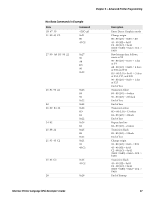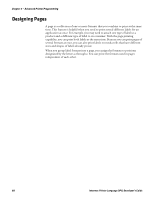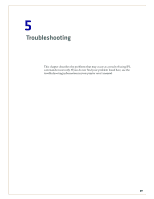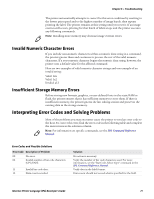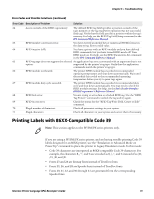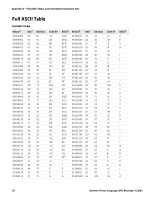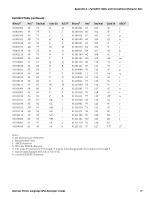Intermec PX4i Intermec Printer Language (IPL) Developer's Guide (old) - Page 82
Error Codes and Possible Solutions continued, Troubleshooting
 |
View all Intermec PX4i manuals
Add to My Manuals
Save this manual to your list of manuals |
Page 82 highlights
Chapter 5 - Troubleshooting Error Codes and Possible Solutions (continued) Error Code Description of Problem Solution 21 Quantity or batch count out of range. Quantity of labels or number of batches should be between 1 and 9999. 22 Field increment/decrement out of range. Quantity should be between 1 and 9999. 25 Invalid format transmission syntax. Check the "Format, Transmit" command syntax. 26 Invalid page transmission syntax. Check the "Page, Transmit" command syntax. 27 Invalid font transmission syntax. Check the "Font, Transmit" command syntax. 28 Invalid UDC transmission syntax. Check the "User-Defined Characters, Transmit" command syntax. 33 Invalid field delimiters. Check for all pairs of field delimiters and make sure both are numeric, or both are alphanumeric. 34 Invalid escape command. Correct the escape command syntax. 35 Invalid data shift command. Correct the shift command syntax. 36 Invalid or undefined format number. Verify that the format numbers are between 0 and 19. 37 Insufficient room in RAM to print format. Reduce the number of data fields in the format or add more DRAM. 38 Invalid or undefined field number. Verify the field number in the label format. 41 Syntax error for program commands. Check the program command for proper syntax. 42 Insufficient room in RAM to store format. Empty the buffer contents. If the format still does not fit, delete some fields or other data from the format. You may have to remove or reduce the UDCs, formats, or fonts if necessary. To determine the amount of installed and available memory, send the "Memory Usage, Transmit" command. 43 Too many fields in label format. You can use up to 200 fields in a format and each field can use up to 250 characters. Reduce field size or delete some fields. 46 Undefined statement. Check the statement syntax. 52 Invalid UDC/UDF bitmap cell height/width Verify that the UDC/UDF bitmap cell height/width or or intercharacter space. intercharacter space is within the specified values for n. For more information, see these commands in the IPL Command Reference Manual: • "Bitmap Cell Height for Graphic or UDF, Define" • "User-Defined Character Field, Create or Edit" • "Intercharacter Space for UDF, Define" 53 Not enough room in RAM to store UDC or Remove or reduce formats, fonts, or UDCs. UDF. 54 Invalid UDC command syntax. Correct the UDC command syntax. 55 Not enough room in RAM to store downloaded font. 56 Flash file system error. 57 Invalid parameter. 60 No RFID support. 61 No RFID tag found. Add more printer RAM. Correct the syntax. The printer is unable to access the RFID module. Contact your local Intermec representative. The RFID module has determined that the printer does not have RFID media loaded. Load RFID media. Verify that the TAGADJUST value aligns the tag over the antenna. For help, see the "RFID Parameters, Set" command in the IPL Command Reference Manual. 72 Intermec Printer Language (IPL) Developer's Guide