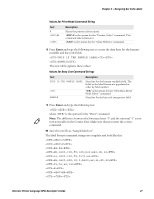Intermec PX4i Intermec Printer Language (IPL) Developer's Guide (old) - Page 42
Command String Descriptions for Example continued, Command, Description
 |
View all Intermec PX4i manuals
Add to My Manuals
Save this manual to your list of manuals |
Page 42 highlights
Chapter 2 - Designing Bar Code Labels Command String Descriptions for Example (continued) Command E5;F5 H0; o35,40; c25; d3,Cat.; k12; L6; o740,10; f3; l130; w8; H8; o30,165; c25; f3; r1; d3,Size; k12; H10; o150,165; f3; r1; c25; d3,3/4; k12; H13; o60,560; f1; c25; d0,20; k10; U21; o40,610; c2; h9; w9; B25; o685,615; c0,0; Description Clears current format 5 and creates a new format 5. Defines field 0 as a human-readable field. Sets the origin of field 0 at 35,40. Sets the font for field 0 to font 25.z Sets the data for field 0 to "Cat.". Sets the font size to 12. Defines field 6 as a line field. Sets the origin for field 6 at 740,10. Rotates field 6 by 270 degrees counterclockwise around the field origin. Sets the length of the line in field 6 to 130 dots. Sets the width of field 6 to 8 dots. Defines field 8 as a human-readable field. Sets the origin of field 8 at 30,165. Defines the font for field 8 as font 25. Rotates field 8 by 270 degrees counterclockwise around the origin. Rotates the characters in field 8 by 90 degrees counterclockwise. Sets the data for field 8 to "Size". Sets the Font size to 12. Defines field 10 as a human-readable field. Sets the origin for field 10 at 150,165. Rotates field 10 by 270 degrees counterclockwise around the origin. Rotates the characters in field 10 by 90 degrees counterclockwise. Sets the font for field 10 to font 25. Sets the data for field 10 to "3/4". Sets the font size to 12. Defines field 13 as a human-readable field. Sets the origin of field 13 at 60,560. Rotates field 13 by 90 degrees around the origin. Sets the font for field 13 to font 25. Specifies that data for field 13 is entered during Print mode with a maximum of 20 characters. Sets the font size to 10. Defines field 21 as a graphic field. Sets the origin of field 21 at 40,610. Specifies that field 21 prints in font 2. In this case, font 2 actually refers to the user-defined graphic ("diamond") previously downloaded to the printer. Sets the height to nine times the original size. Sets the width to 9 dots. Defines field 25 as a bar code field. Sets the origin of field 25 at 685,615. Sets the bar code font to Code 39 with no check digit. 32 Intermec Printer Language (IPL) Developer's Guide