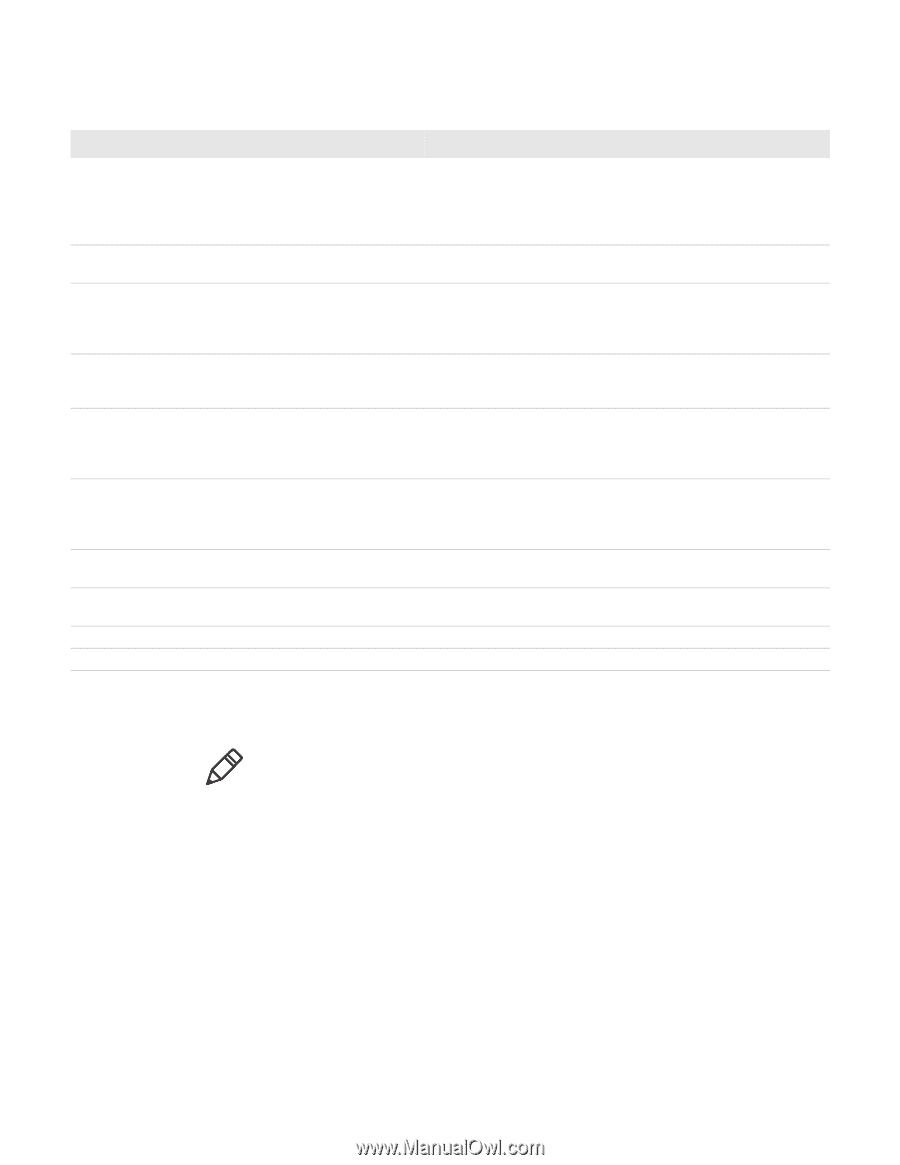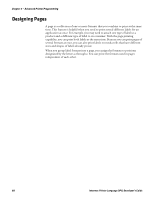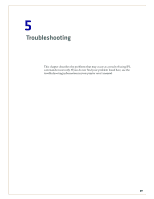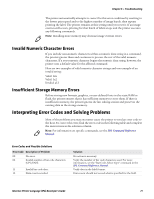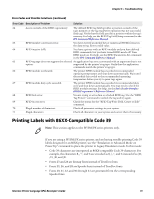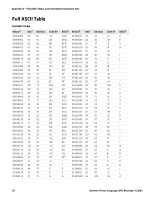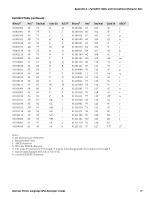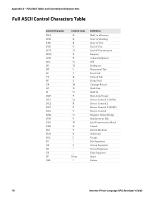Intermec PX4i Intermec Printer Language (IPL) Developer's Guide (old) - Page 83
Printing Labels with 86XX-Compatible Code 39
 |
View all Intermec PX4i manuals
Add to My Manuals
Save this manual to your list of manuals |
Page 83 highlights
Chapter 5 - Troubleshooting Error Codes and Possible Solutions (continued) Error Code Description of Problem Solution 62 Access outside of the RFID tag memory. The defined RFID tag field specifies a position outside of the tag's memory or the tag read/write operation was not successful (bad tag). Verify that the field specifies a position within the tag's memory. For help, see the RFID Tag Field Setup command in the IPL Command Reference Manual. 63 RFID number conversion error. You have entered an invalid hex or numerical (NUM) format in the data string. Enter a valid value. 64 RFID inactive (off). You have a printer with an RFID module and you have defined RFID commands, but you have turned RFID mode off. Turn RFID mode on. For help, see the RFID Parameters, Set command in the IPL Command Reference Manual. 65 RFID tag type does not support the selected An application has sent a command with an argument that is not option. supported by the printer's tag type. Verify that the application commands match the printer's tag type. 66 RFID module overheated. The printer RFID module has exceeded its recommended operating temperature and shut down automatically. Wait until the module has cooled to the recommended operating temperature before you try to print tags again. 67 RFID module duty cycle exceeded. The printer RFID module has exceeded its recommended duty cycle and shut down automatically. You may need to check the RFID module settings. For help, see the Basic Reader Interface (BRI) Programmer's Reference Manual. 68 RFID lock error. You are trying to write data to a locked RFID tag. Use the "RFID Tag Protect" command to unlock the tag and try again. 69 RFID Access error. Check the syntax for the "RFID Tag Write Field, Create or Edit" command. 70 Illegal number of characters. Check all parameter settings in your syntax. 71 Illegal characters. Check all characters in your syntax and correct them if necessary. Printing Labels with 86XX-Compatible Code 39 Note: This section applies to the PF/PM/PX series printers only. If you are using a PF/PM/PX series printer, and are having trouble printing Code 39 labels designed for an 86XX printer, use the "Emulation or Advanced Mode on Power-Up" command to place the printer in Legacy Emulation mode. In this mode: • Code 39 characters are interpreted as 86XX-compatible Code 39 characters. For example, the characters $, / +, and % are encoded as $, /, +, and % instead of as /D, /O, /K, and /E. • Fonts 23 and 24 are bitmap fonts instead of TrueDoc fonts. • Fonts 25, 26, and 28 are Speedo fonts instead of TrueDoc fonts. • Fonts 20, 21, 22, and 30 through 41 are generated from the corresponding Speedo fonts. Intermec Printer Language (IPL) Developer's Guide 73