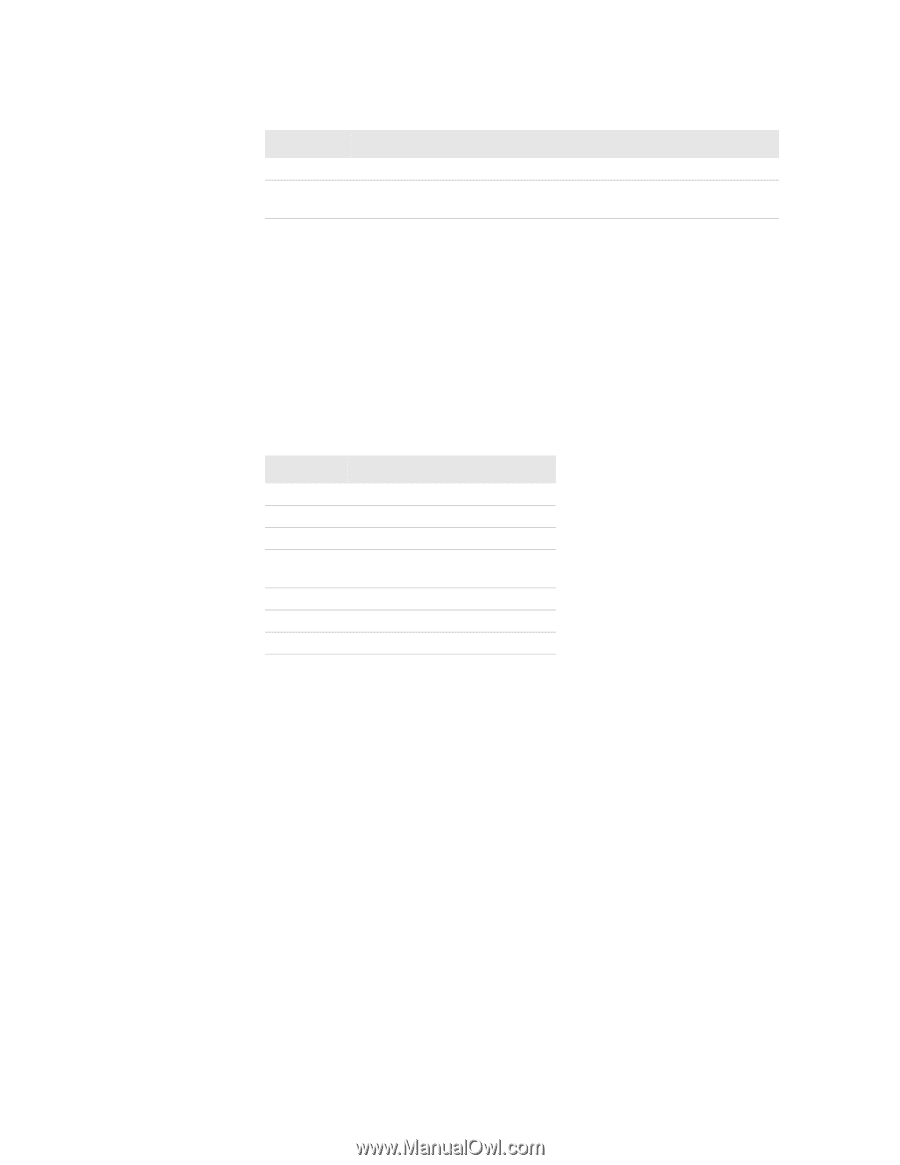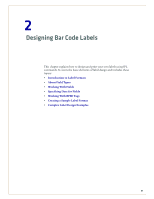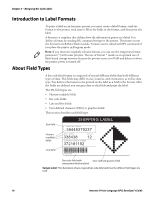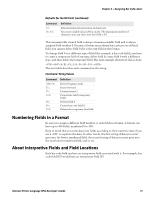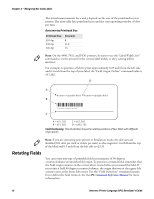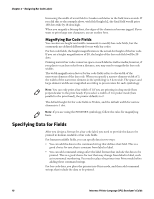Intermec PX4i Intermec Printer Language (IPL) Developer's Guide (old) - Page 23
Numbering Fields in a Format, About Interpretive Fields and Field Locations, Command, String Values
 |
View all Intermec PX4i manuals
Add to My Manuals
Save this manual to your list of manuals |
Page 23 highlights
Chapter 2 - Designing Bar Code Labels Defaults for the H0 Field (continued) Command r0; d0,30; Definition Selects horizontal orientation of characters. You enter variable data in Print mode. The maximum number of characters you can enter into this field is 30. This automatically created field is always a human-readable field and is always assigned field number 0. Because a format must always have at least one defined field, you cannot delete field 0 if it is the only field in the format. To change field 0 to a different type of field (for example, a bar code field), you have to create a temporary field of any type, delete field 0, create field 0 with a different type, and then delete the temporary field. The next example shows how this is done: P;E1;F1;L39;D0;B0;D39; The next table describes each command in the string. Command String Values Command P; E1; F1; L39; D0; B0; D39; Definition Enters Program mode. Erases format 1. Creates format 1. Creates line field (temporary field). Deletes field 0. Creates bar code field 0. Deletes the temporary line field. Numbering Fields in a Format Be sure you assign a different field number to each field in a format. A format can have up to 400 fields, numbered 0 to 399. Keep in mind that you enter data into fields according to their numeric value if you use a to separate the data. In other words, the first string of data you enter goes into the lowest numbered field, the second string of data you enter goes into the next lowest numbered field, and so on. About Interpretive Fields and Field Locations Each bar code field can have an interpretive field associated with it. For example, bar code field B33 would have an interpretive field I33. Intermec Printer Language (IPL) Developer's Guide 13