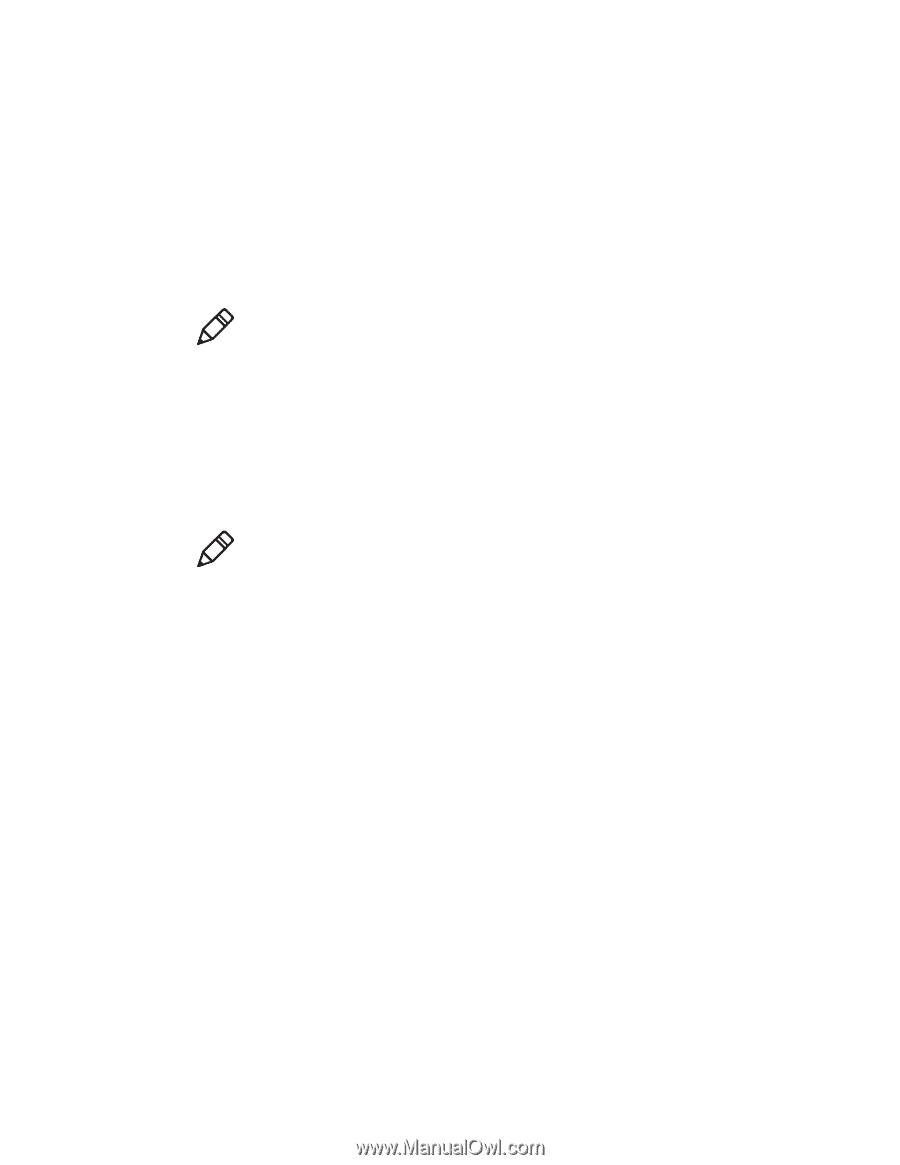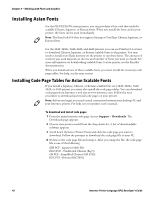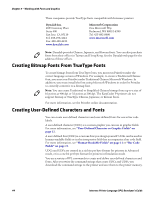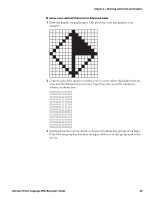Intermec PX4i Intermec Printer Language (IPL) Developer's Guide (old) - Page 54
Creating Bitmap Fonts From TrueType Fonts, Creating User-Defined Characters and Fonts
 |
View all Intermec PX4i manuals
Add to My Manuals
Save this manual to your list of manuals |
Page 54 highlights
Chapter 3 - Working with Fonts and Graphics These companies provide TrueType fonts compatible with Intermec printers: Dynalab Inc. 2055 Gateway Place Suite 400 San Jose, CA 95110 Tel: 408-490-4224 Fax: 408-490-2233 www.dynalab.com Microsoft Corporation One Microsoft Way Redmond, WA 98052-6399 Tel: 425-882-8080 www.microsoft.com Note: Dynalab provides Chinese, Japanese, and Korean fonts. You can also purchase fonts from their offices in Taiwan and Hong Kong. See the Dynalab web page for the address of these offices. Creating Bitmap Fonts From TrueType Fonts To create bitmap fonts from TrueType fonts, you must run PrintSet under the correct language version of Windows. For example, to create a Traditional Chinese font, you must run PrintSet under Traditional Chinese Microsoft Windows. In addition, you must install the font using Microsoft Windows in order for PrintSet to correctly convert it to a bitmap font. Note: You can create Traditional or Simplified Chinese bitmap fonts up to a size of 16 points at 400 dpi or 32 points at 200 dpi. The EasyCoder F4 printers do not support bitmap or TrueType Chinese, Japanese, or Korean fonts. For more information, see the PrintSet online documentation. Creating User-Defined Characters and Fonts You can create user-defined characters and user-defined fonts for use in bar code labels. A user-defined character (UDC) is a custom graphic you can use in graphic fields. For more information, see "User-Defined Character or Graphic Fields" on page 12. A user-defined font (UDF) is a custom font you design yourself. UDFs can be used in human-readable fields or in the interpretive field that accompanies a bar code field. For more information, see "Human-Readable Fields" on page 11 or "Bar Code Fields" on page 11. UDCs and UDFs are created in a six bits per byte format for printers in Advanced mode, or in a one bit per byte format for printers in Emulation mode. You use a variety of IPL commands to create and define user-defined characters and fonts. After you write the command strings that create UDCs and UDFs, you download the command strings to the printer and save them to the printer memory. 44 Intermec Printer Language (IPL) Developer's Guide