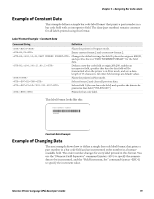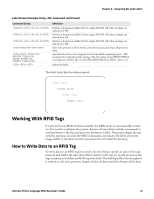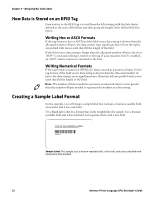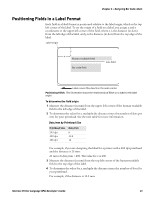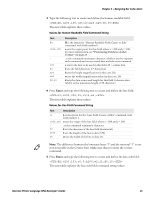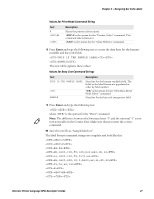Intermec PX4i Intermec Printer Language (IPL) Developer's Guide (old) - Page 34
Creating Command Strings for the Label Format
 |
View all Intermec PX4i manuals
Add to My Manuals
Save this manual to your list of manuals |
Page 34 highlights
Chapter 2 - Designing Bar Code Labels 12.5 mm x 8 dots/mm = 100. The value for y is 100. The origin position for the human-readable field is 200, 100. 5 Repeat steps 1 to 4 to find the origin points for the line field and for the bar code field. Note: On the 4400, 7421, and PC41 printers, be sure to use the label width command to set the actual width of your labels; otherwise, the y origins will be incorrect. Creating Command Strings for the Label Format Next, write the IPL command strings to create the label format. You use IPL commands to create and define each field in the format. For example, to create a human-readable field, you use the "Human-Readable Field, Create or Edit" command. Each type of field is defined by several parameters. For example, a human-readable field includes settings for field origin point, font, direction, height and width, data source, and number of characters. For more information, see the command in the IPL Command Reference Manual. To create the command strings 1 Open a text editor or word processor application. 2 Type these three command strings to choose Advanced mode, place the printer in Program mode, and create and define the label format: C P E4;F4 The next table explains these values: Values for Sample Label Command Strings Text C P E4 F4 Description ASCII start of text control code in readable characters. Each command string must begin with the start of text control code or its equivalent in readable characters. C is the syntax for the "Advanced Mode, Select" command. ASCII end of text control code in readable characters. Each command string must end with the end of text control code or its equivalent in readable characters. P is the syntax for the "Program Mode, Enter" command. You need to place the printer in Program Mode to create and define a label format. E is the syntax for the "Format, Erase" command. This command clears format 4 from the printer memory. F is the syntax for the "Format, Create" command, which creates a new, blank format 4 in the printer memory. 24 Intermec Printer Language (IPL) Developer's Guide