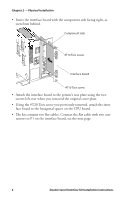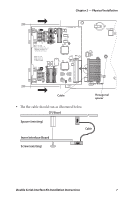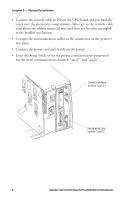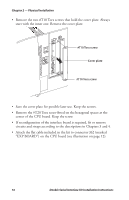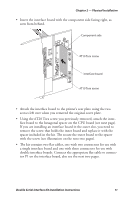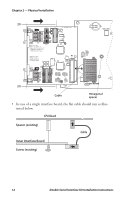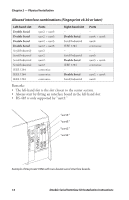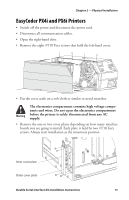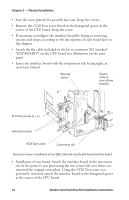Intermec PX4i Double Serial Interface Kit Installation Instructions - Page 15
with the screw see illustration on the next two s.
 |
View all Intermec PX4i manuals
Add to My Manuals
Save this manual to your list of manuals |
Page 15 highlights
Chapter 2 - Physical Installation • Insert the interface board with the component side facing right, as seen from behind. Component side #T10 Torx screw Interface board #T10 Torx screw • Attach the interface board to the printer's rear plate using the two screws left over when you removed the original cover plate. • Using the #T20 Torx screw you previously removed, attach the interface board to the hexagonal spacer on the CPU board (see next page). If you are installing an interface board in the outer slot, you need to remove the screw that holds the inner board and replace it with the spacer included in the kit. The secure the outer board to the spacer with the screw (see illustration on the next two pages). • The kit contains two flat cables, one with two connectors for use with a single interface board and one with three connectors for use with double interface boards. Connect the appropriate flat cable to connector P1 on the interface board, also see the next two pages. Double Serial Interface Kit Installation Instructions 11