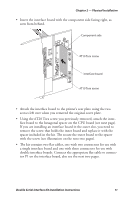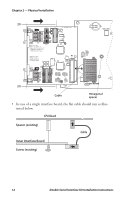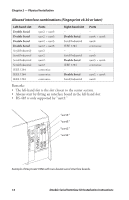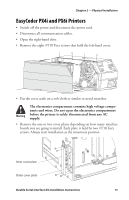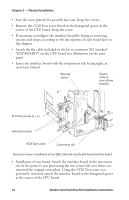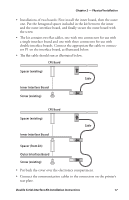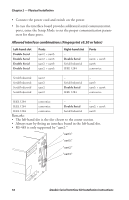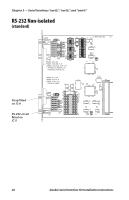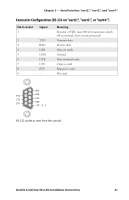Intermec PX4i Double Serial Interface Kit Installation Instructions - Page 20
Installation of one board: Attach the interface board in the innermost
 |
View all Intermec PX4i manuals
Add to My Manuals
Save this manual to your list of manuals |
Page 20 highlights
Chapter 2 - Physical Installation • Save the cover plate(s) for possible later use. Keep the screws. • Remove the #T20 Torx screw fitted on the hexagonal spacer at the center of the CPU board. Keep the screw. • If necessary, reconfigure the interface board by fitting or removing circuits and straps according to the descriptions of each board later in this chapter. • Attach the flat cable included in the kit to connector J62 (marked "EXP BOARD") on the CPU board (see illustration on the next page). • Insert the interface board with the component side facing right, as seen from behind. Existing spacer Spacer (only in case of two boards) #T10 Torx screw (2 + 2) Interface boards #T20 Torx screw Connect to J62 Illustration shows installation of one IEEE 1284 and one Double Serial interface board. • Installation of one board: Attach the interface board in the innermost slot in the printer's rear plate using the two screws left over when you removed the original cover plate. Using the #T20 Torx screw you previously removed, attach the interface board to the hexagonal spacer at the center of the CPU board. 16 Double Serial Interface Kit Installation Instructions