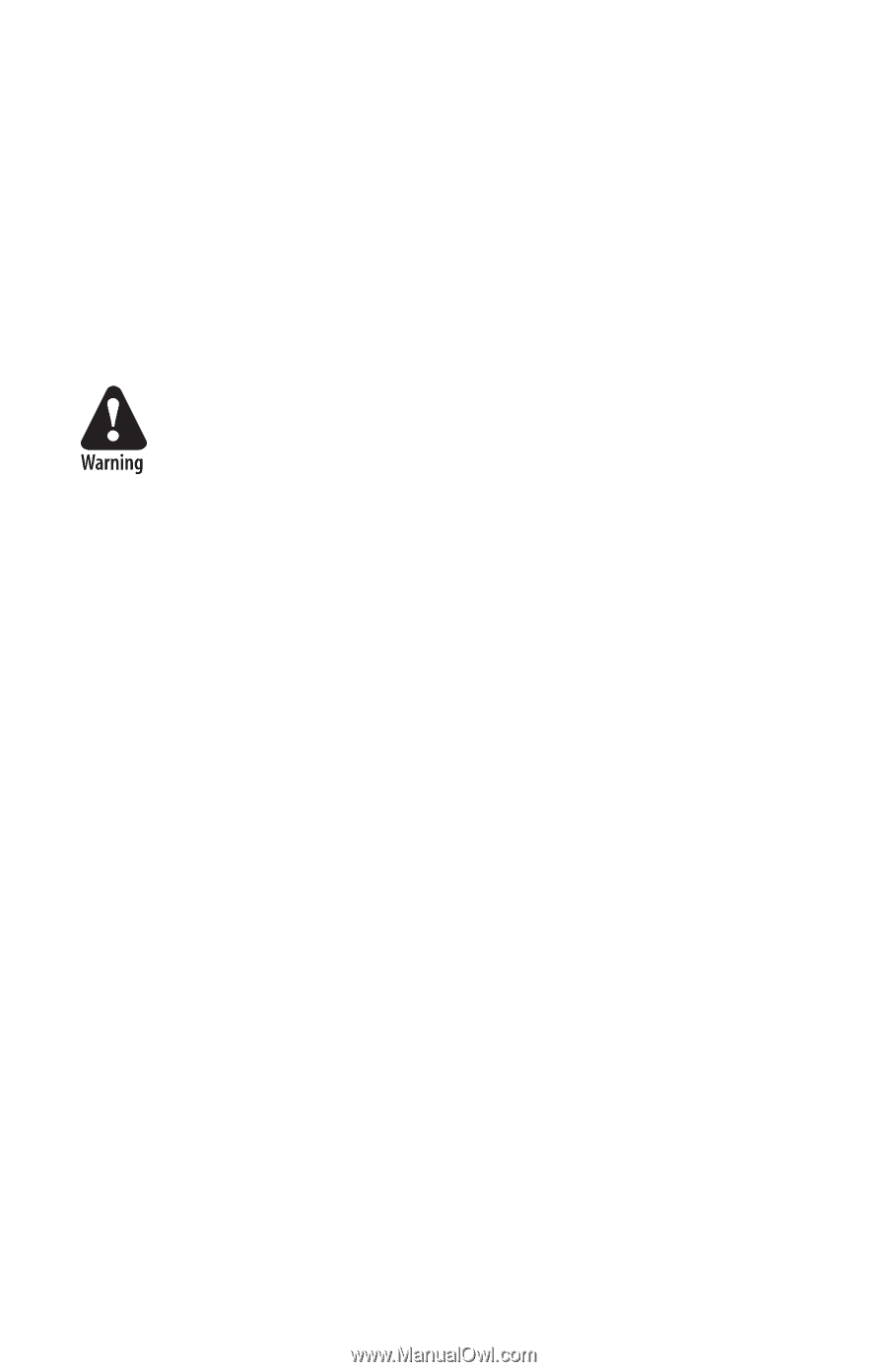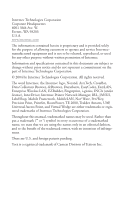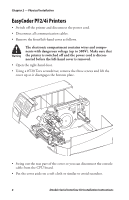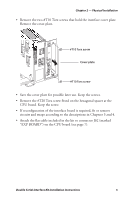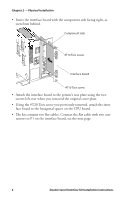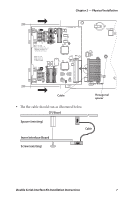Intermec PX4i Double Serial Interface Kit Installation Instructions - Page 6
Description, Printer Firmware, Installation Kit
 |
View all Intermec PX4i manuals
Add to My Manuals
Save this manual to your list of manuals |
Page 6 highlights
Chapter 1 - Introduction Description This Installation Instructions booklet describes how to install a Double Serial interface board in an EasyCoder PF2i, PF4i, PF4i Compact Industrial, PM4i, PX4i, or PX6i printer. The installation instructions describes how to physically install the interface board in a printer and how to configure the two serial communication ports. This interface kit must only be physically installed by an authorized service technician. Intermec assumes no responsibility for personal injury or damage to the equipment if the installation in performed by an unauthorized person. Printer Firmware The printer must be fitted with Intermec Fingerprint v8.00 (or later). For some combinations of two interface boards in EasyCoder PM4i and PX4/6i printers, Fingerprint v8.30 (or later) is required. This kit does not work with IPL. In Intermec Fingerprint, the serial ports are addressed as "uart2:", "uart3:", "uart4:", and "uart5:" (communication channel #2, #3, #7, and #8 respectively). Installation Kit The Double Serial Interface Kit contains: • One Double Serial interface board fitted with circuits and straps for RS-232 non-isolated. • One hexagonal spacer (only used for two interface boards fitted in a PM4i or PX4/6i printer) • Two flat cables • This Installation Instruction booklet The only tools required for the installation are #T10 and #T20 Torx screwdrivers plus a small wrench. 2 Double Serial Interface Kit Installation Instructions