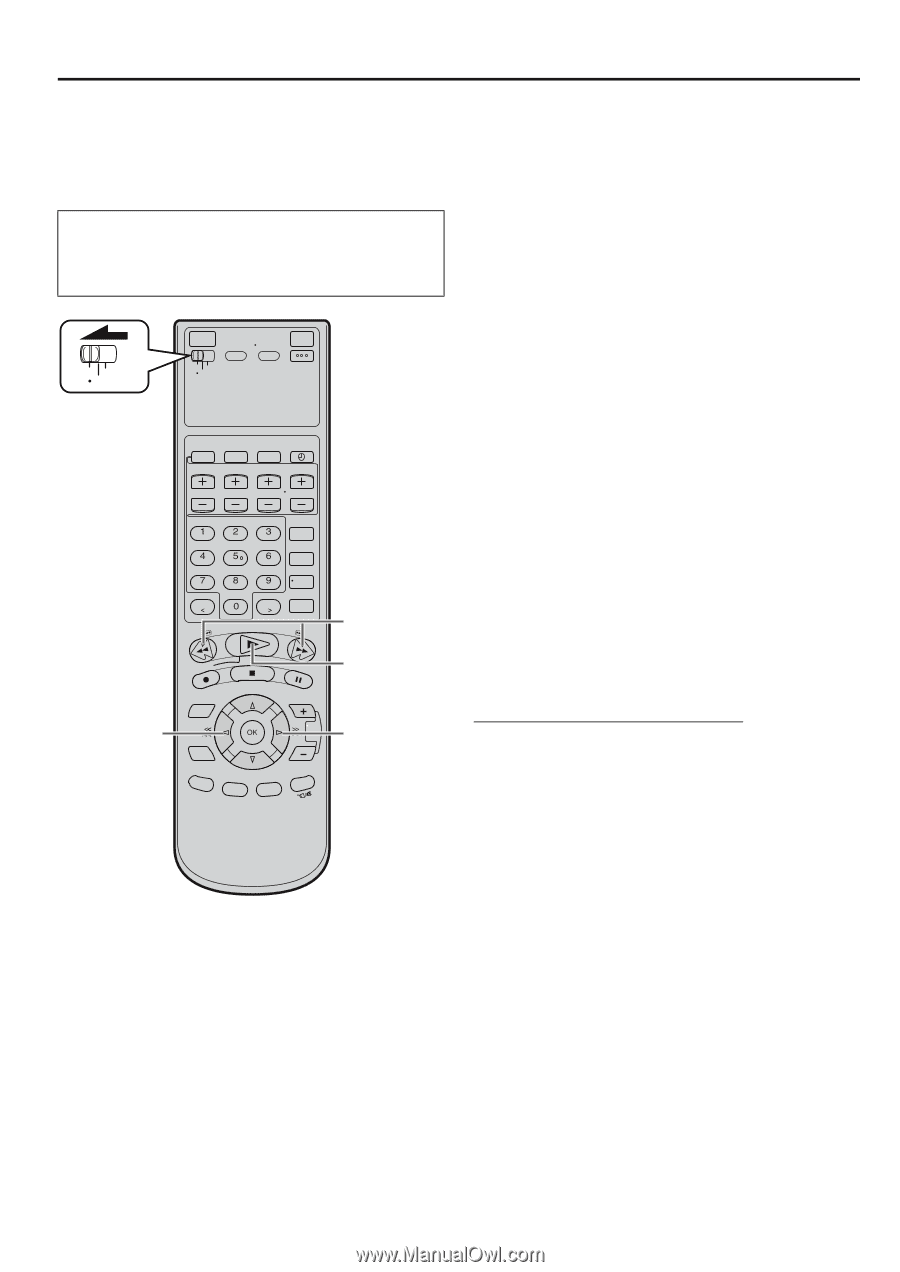JVC DT100U Instruction Manual - Page 33
Special Effect Playback, Locating particular scene rapidly
 |
UPC - 046838015267
View all JVC DT100U manuals
Add to My Manuals
Save this manual to your list of manuals |
Page 33 highlights
Special Effect Playback • Turn on the VCR and the TV, and select the AV mode on the TV. • Set the [VCR/TV/CABLE/DBS] selector on the Remote to [VCR]. VCR CABLE TV /DBS [S] A [PLAY (I)] [T] EN 33 With this VCR, you can enjoy special effect playback such as high-speed search, variable-speed search, and still playback and so on. A Locating particular scene rapidly - Picture Search L High-Speed Picture Search Possible during normal playback or still picture playback. You can rapidly locate a particular scene on the tape. To do forward picture search, press [FF (P)]. To do reverse picture search, press [REW (Q)]. • The speed changes for each direction by pressing [REW (Q)] and [FF (P)] repeatedly. To resume normal playback, press [PLAY (I)]. NOTES: • The high-speed picture search speed of the D-VHS recording is 6 times normal playback speed in HS mode, 12 times in STD mode and 36 times in LS3 mode. The high-speed picture search speed of the S-VHS/VHS recording is 11 times normal playback speed in SP mode, 31 times in EP mode. • The picture may be distorted at the part where the playback speed is changed. • Mosaic (block) noise and still picture may appear during the high-speed picture search of a tape recorded in D-VHS format on other devices. L Variable-Speed Picture Search (S-VHS/VHS only) You can change the speed of picture search. How to use the buttons on the Remote: To do forward picture search, press [T] repeatedly. Each time you press the button, the search speed increases. • To decrease the speed during forward picture search (toward normal playback, then reverse picture search), press [S] repeatedly. To do reverse picture search, press [S] repeatedly. Each time you press the button, the search speed increases during reverse picture search. • To decrease the speed during reverse picture search (toward normal playback, then forward picture search), press [T] repeatedly. To resume normal playback, press [PLAY (I)].