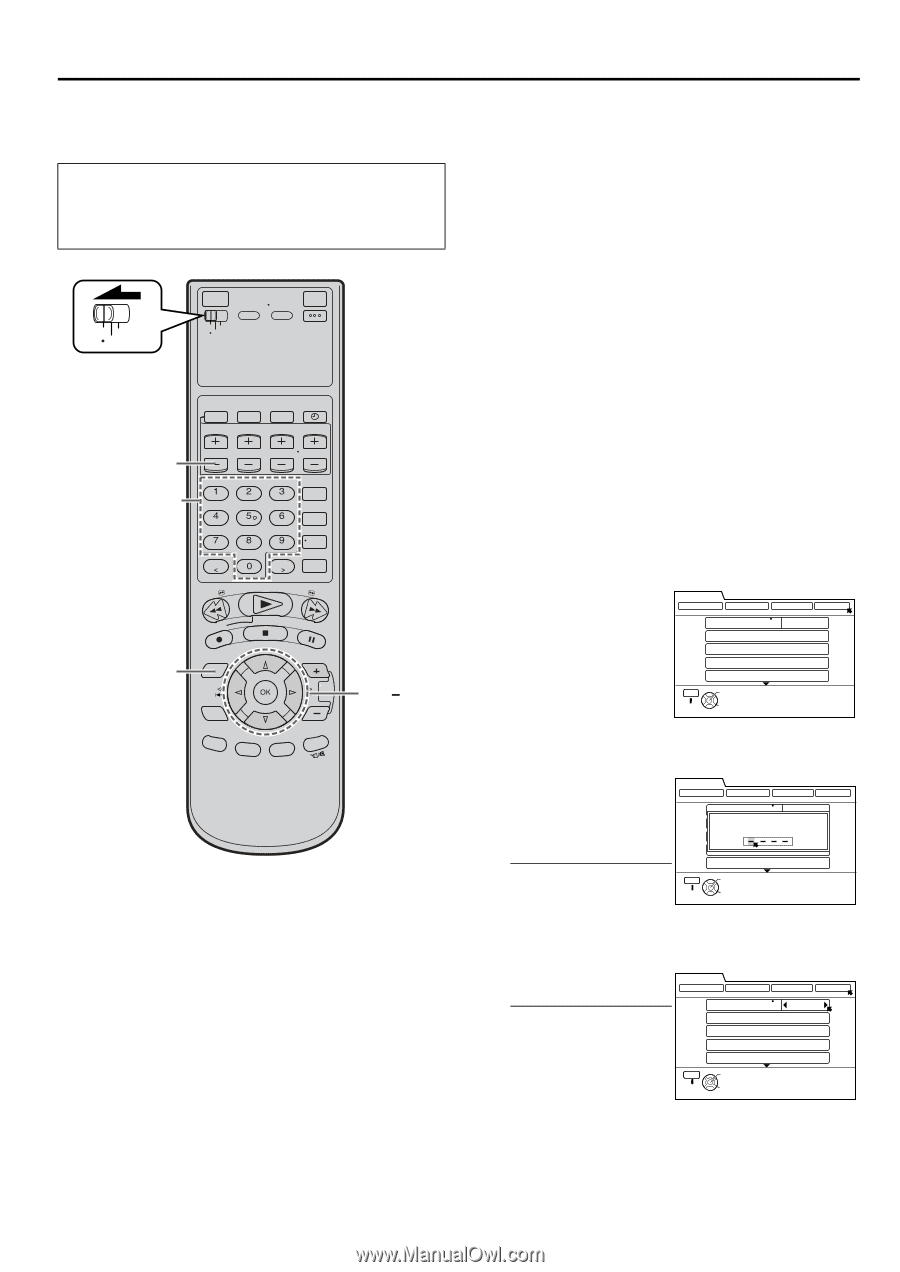JVC DT100U Instruction Manual - Page 71
Parental Lock, Enabling V-Chip
 |
UPC - 046838015267
View all JVC DT100U manuals
Add to My Manuals
Save this manual to your list of manuals |
Page 71 highlights
Parental Lock • Turn on the VCR and the TV, and select the AV mode on the TV. • Set the [VCR/TV/CABLE/DBS] selector on the Remote to [VCR]. VCR CABLE TV /DBS [DTV MENU] 'Number' Keys [MENU] A F EN 71 This function enables blocking of channels or content that you feel to be inappropriate for children, based on the US and Canada rating guidelines through the utilization of V-Chip technology. It works only when viewing digital program. V-Chip has no effect on video signals from VCR tapes or Camcorder connection. The V-Chip settings of this VCR can be customized to match your personal preference. You can use US V-Chip settings (for programming broadcast from the United States), Canadian V-Chip settings (for programming broadcast from Canada), and movie ratings. You may use any or all of the settings (US V-Chip, Canada V-Chip, Movie ratings). NOTE: Some programs, and movies are broadcast without a rating signal. Even if V-CHIP ratings limits have been set up, these programs will not be blocked. Refer to page 73 on how to block unrated programs. A Enabling V-Chip 1 Access Digital Set Up Menu screen Press [DTV MENU]. 2 Access Parental screen 3 Press [D E] to move the arrow to "PARENTAL", then press [G] or [OK]. Enter lock code DIGITAL SET UP DIGITAL PROGRAM TUNER CLOSED CAPTION PARENTAL V-CHIP OFF SET US TV RATINGS SET MOVIE RATINGS SET CANADIAN RATINGS ENG SET CANADIAN RATINGS FRE MENU EXIT OK SELECT WITH ARROW KEYS SELECT THEN PRESS [OK] Press the 'Number' keys to enter the lock DIGITAL SET UP DIGITAL PROGRAM TUNER CLOSED CAPTION PARENTAL code that you had set (A page 73), then press [OK]. V-CHIP OFF SPELTEAUSSETEVNRTEARTILNOGCSK CODE BY 10 KEY SET MOVIE RATINGS SET CANADIAN RATINGS ENG SET CANADIAN RATINGS FRE • The default lock code MENU OK SELECT WITH ARROW KEYS of this VCR is "0000". EXIT SELECT THEN PRESS [OK] 4 Enable V-CHIP Press [D E] to set "VCHIP" to "ON". • "V-CHIP" must be turned on for rating settings to operate. DIGITAL SET UP DIGITAL PROGRAM TUNER CLOSED CAPTION PARENTAL V-CHIP OFF SET US TV RATINGS SET MOVIE RATINGS SET CANADIAN RATINGS ENG SET CANADIAN RATINGS FRE MENU OK SELECT WITH ARROW KEYS EXIT SELECT THEN PRESS [OK]