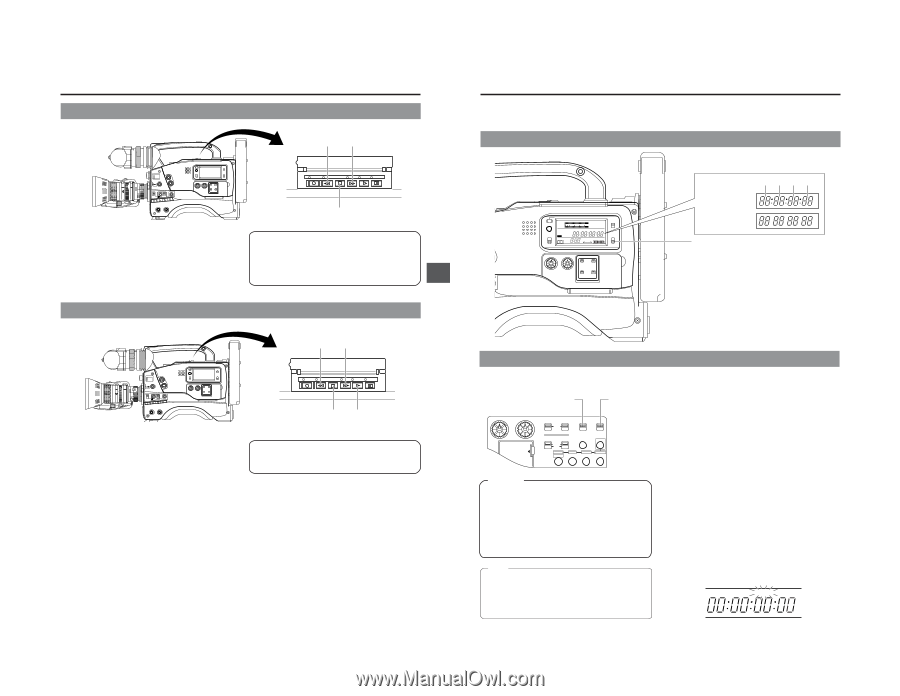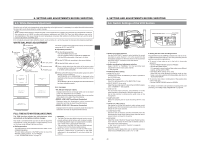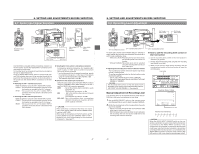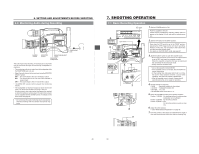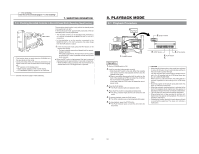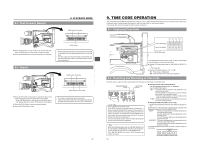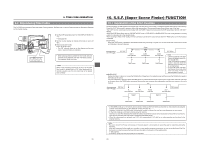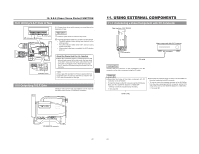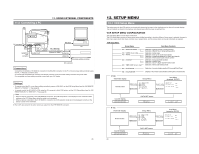JVC GY-DV500E Instruction Manual - Page 29
Fast-Forward, Rewind, Search, Presetting and Recording of Time Code, Displaying Time Code
 |
View all JVC GY-DV500E manuals
Add to My Manuals
Save this manual to your list of manuals |
Page 29 highlights
8-2 Fast-Forward, Rewind 8. PLAYBACK MODE FILTER 1 3200k 2 5600k 3 5600k+ND SHUTTER STATUS MENU ALARM MONITOR AUTO IRIS FULL AUTO BLACK BACK L NORMAL SPOT L STRETCH NORMAL COMPRESS LOLUX PRST A B ON KNEE OFF AUTO BARS CAM HML SAVE STBY VTR GAIN OUTPUT WHT.BAL NG POWER ON OFF OPERATE/WARNING RESET MONITOR SELECT CH-1 AUDIO CH-2 LEVEL LIGHT ON OFF COUNTER CTL TC UB Press the FF button in stop mode to fast forward the tape. Press the REW button in stop mode to rewind the tape. Press the STOP button to stop fast forwarding or rewinding. REW button FF button LOG REW STOP FF PLAY STILL STOP button • When the tape approaches the end during fast forwarding or rewinding, the tape speed decelerates to protect the tape. • The time required for fast forwarding and rewinding may become longer when used in a cold environment. This is not a malfunction. 8-3 Search FILTER 1 3200k 2 5600k 3 5600k+ND SHUTTER STATUS MENU ALARM MONITOR AUTO IRIS FULL AUTO BLACK BACK L NORMAL SPOT L STRETCH NORMAL COMPRESS LOLUX PRST A B ON KNEE OFF AUTO BARS CAM HML SAVE STBY VTR GAIN OUTPUT WHT.BAL NG POWER ON OFF OPERATE/WARNING RESET MONITOR SELECT CH-1 AUDIO CH-2 LEVEL LIGHT ON OFF COUNTER CTL TC UB REW button FF button LOG REW STOP FF PLAY STILL STOP button PLAY button Press the FF button in play mode to search the tape in the forward direction at about 10 times the normal speed. • Press the REW button in play mode to search the tape in the reverse direction at about 10 times the normal speed. Press the PLAY button to resume normal playback. Press the STOP button to stop. • The audio is reproduced during the search. • Video noise may be observed or the image may become unstable during the search, but this is not a malfunction. 55 9. TIME CODE OPERATION The GY-DV500 records SMPTE-standard time codes for U-ver. or EBU-standard time codes for E-ver. and user's bits. In the play or the record mode, the reproduced time codes or user's bits are shown on the counter display. • Time code data cannot be output through the unit's connectors. 9-1 Displaying Time Code Hour Min. Sec. Frame ALARM MONITOR OPERATE/WARNING RESET MONITOR SELECT CH 1 CH 2 40 30 20 32k 48k AUD LOCK SP MENU REMAIN H OVER AUTO OFF DEW 10 0 dB OVER SERVO RF L i PB NDF HOLD H M S F REV FWD E BATT F M LIGHT ON OFF COUNTER CTL TC UB Time code display User's bit display COUNTER switch H M S F PRST LOLUX T.BAL F CH-1 AUDIO CH-2 LEVEL The selected time codes can be shown on the counter display during playback and recording as follows. Set the VCR Setup Menu item No. 516 DISPLAY SELECT to "TC". See page 69. Set the COUNTER switch to "TC" or "UB". TC: Time codes are displayed. UB: User's bit data of time codes are displayed. 9-2 Presetting and Recording of Time Code The time code or user's bit data to be recorded onto the tape can be preset to a desired value. PRESET/REGEN switch REC/FREE switch CH-1 AUDIO LEVEL CH-2 LITHIUM BATT. CH-1 CH-2 TC GENERATOR AUTO MANUAL PRESET REGEN AUDIO SELECT FREE REC AUDIO INPUT CH-1 CH-2 CONTINUE MENU FRONT REAR GROUP HOLD ITEM SELECT DATA SET SHIFT ADVANCE PRESET U-ver. only Drop frame/Non-drop frame mode In the NTSC system, the actual number of frames per 1 second is approximately 29.97 frames, but the number of frames that becomes the processing reference of the time code is 30 frames. To compensate for this difference, the mode called drop mode drops frame 00 and 01 for every minute that cannot be divided by 10. The non-drop frame mode is when no frames are dropped and the actual time shift is neglected. Note: When the VCR Setup Menu item No. 398 SSF MODE is set to CUE MODE or MARK MODE, the time code generator's running method is internally set to the REGEN mode. If No. 398 SSF MODE is not set to OFF, the time code cannot be preset. Setting the time code related switches • Set the PRESET/REGEN switch to "PRESET". • Set the REC/FREE switch. REC : The data preset in the time code generator runs only during recording. Use this setting if it is required to record continual time codes across different scenes. * However, approximately ±1-frame variations may occur in scene transition accuracy. FREE : The time code starts to run from the time it is preset in the time code generator. Setting the VCR Setup Menu (U-ver only) • Set the VCR Setup Menu item No. 516 DISPLAY SELECT to "TC". Select the time code generator's framing mode using the VCR Setup Menu item No. 416 NON DROP/DROP. DROP : The time code generator's running method is set to the drop frame mode. Use this setting when placing emphasis on the recording time. The "DF" indicator lights up on the display in the drop-frame mode. NON DROP : The time code generator's running method is set to the non drop frame mode. Use this setting when placing emphasis on the number of frames. In the NON DROP frame mode, the "NDF" indicator lights on the display. NDF H M S F 56