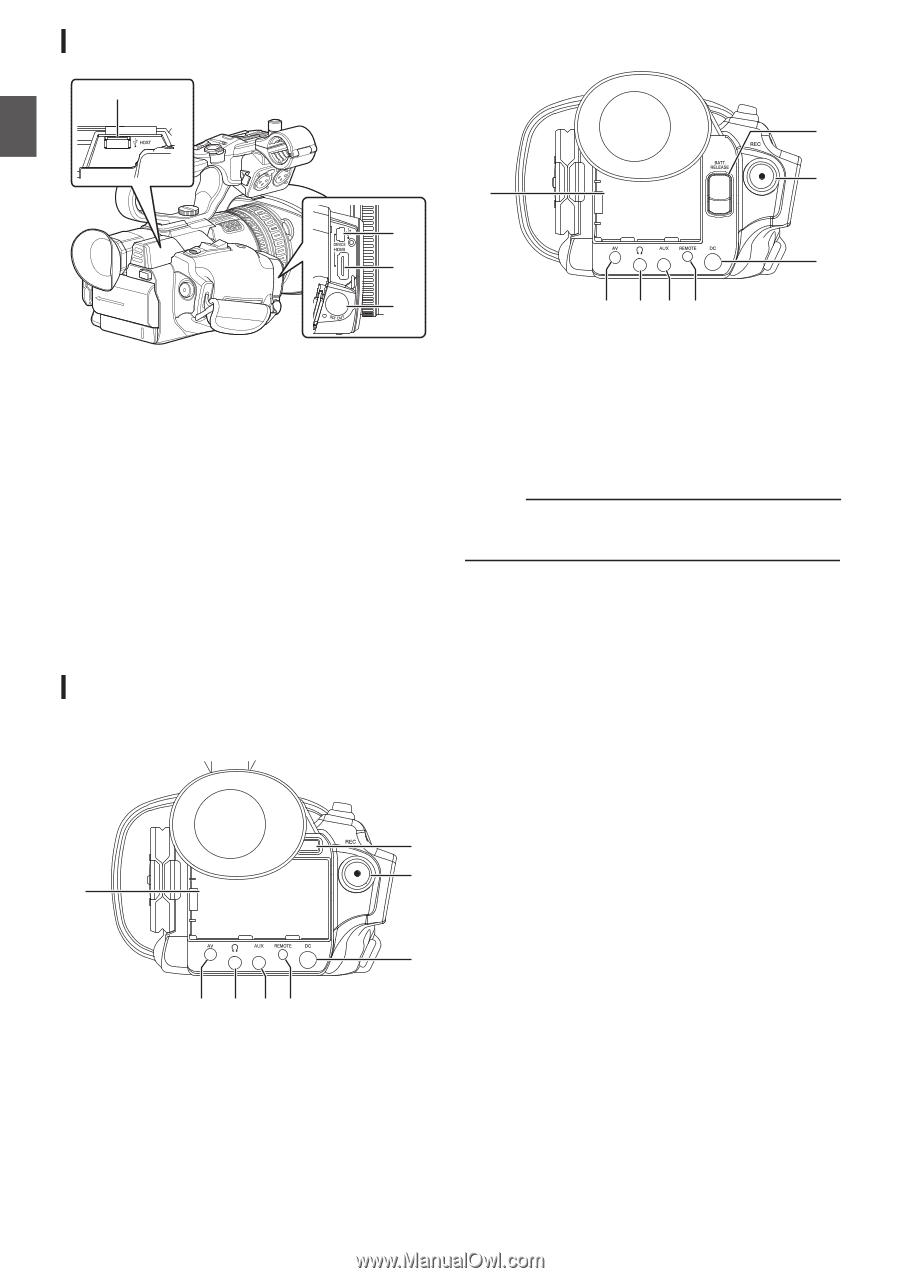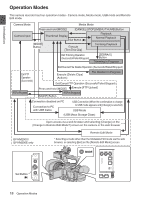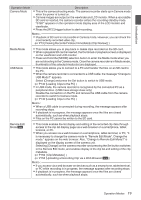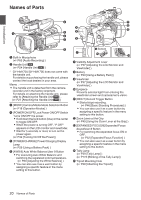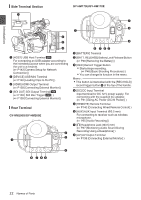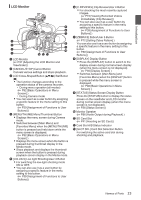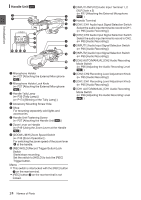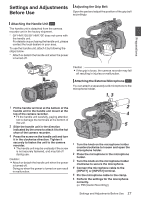JVC GY-HM170U Instruction Manual - Page 22
Side Terminal Rear Terminal, P31 [Using AC Power DC IN Power]
 |
View all JVC GY-HM170U manuals
Add to My Manuals
Save this manual to your list of manuals |
Page 22 highlights
Introduction Side Terminal Section GY-HM170U/GY-HM170E A B B C D . A [HOST] USB Host Terminal K For connecting an USB adapter according to the intended purpose when you are connecting the unit to a network. (A P143 [Camera Setup for Network Connection] ) B [DEVICE] USB Mini Terminal (A P140 [Loading Clips to the PC] ) C [HDMI] HDMI Output Terminal (A P138 [Connecting External Monitor] ) D [SDI OUT] SDI Output Terminal K (A P109 [ SDI Rec Trigger K ] ) (A P138 [Connecting External Monitor] ) Rear Terminal GY-HM200U/GY-HM200E B C A C A D H G FE . A [BATTERY] Terminal B [BATT. RELEASE] Battery Lock Release Button (A P30 [Removing the Battery] ) C [REC] Record Trigger Button 0 Starts/stops recording. (A P46 [Basic Shooting Procedures] ) 0 You can change its function in the menu. Memo : 0 This button is interlocked with the [REC/HOLD] record trigger button I at the top of the handle. D [DC] DC Input Terminal Input terminal for DC 12 V power supply. For connecting with the supplied AC adapter. (A P31 [Using AC Power (DC IN Power)] ) E [REMOTE] Remote Terminal (A P140 [Connecting Wired Remote Control] ) F [AUX] AUX Input Terminal (Φ3.5 mm) For connecting to receiver such as wireless microphone. (A P65 [Audio Recording] ) G [x] Headphone Jack (Φ3.5 mm) (A P67 [Monitoring Audio Sound During Recording Using a Headphone] ) H [AV] AV Output Terminal (A P138 [Connecting External Monitor] ) D H G FE . 22 Names of Parts