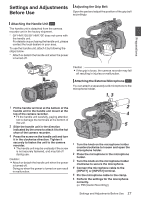JVC GY-HM170U Instruction Manual - Page 30
Preparations, Estimated Charging and Continuous
 |
View all JVC GY-HM170U manuals
Add to My Manuals
Save this manual to your list of manuals |
Page 30 highlights
Preparations Removing the Battery GY-HM200U/GY-HM200E 2 GY-HM170U/GY-HM170E 2 1 . 1 Hold down the lock button (blue) at the center of the [POWER ON/OFF] switch to set to "OFF". 2 While pressing and holding the [BATT. RELEASE] button, push up and remove the battery in the direction of the arrow. Caution : 0 Do not remove the battery when the [POWER ON/OFF] switch is "ON". 0 Do not insert or remove the DC cable when the battery is in use. 0 Leaving the camera recorder unused with the battery inside will deplete the battery power even if you set the [POWER ON/OFF] switch to "OFF". Remove the battery if you are not using the camera recorder. Estimated Charging and Continuous Operating Times o Charging time SSL-JVC50 (accessory) K : Approx. 4 hrs BN-VF823 (accessory) M : Approx. 3 hrs * When the [POWER ON/OFF] switch is set to "OFF" Memo : oM 0 If you charge the battery immediately after using while the battery is still warm, it may not be fully charged. 0 It is recommended that you charge the battery in an environment between 10 °C and 30 °C (50 °F and 86 °F). The battery may not be fully charged or the charging time may be prolonged if charged under low temperatures (below 10 °C/ 50 °F). In addition, charging the battery under high temperature (above 30 °C/86 °F) condition may shorten the battery life. oK 0 For details, refer to the instruction manual of the battery. o Continuous operating time SSL-JVC50 (accessory) : Approx. 4 hrs 40 mins K (*1) Approx. 5 hrs (*2) BN-VF823 (accessory) : Approx. 2 hrs (*1) M Approx. 2 hrs 20 mins (*2) *1 When [System] is set to "4K" and all other settings are in factory default *2 When [System] is set to "HD" and all other settings are in factory default Memo : 0 Actual operating times may differ depending on the age of the battery, charging condition, and operating environment. 0 Operating time is shortened in cold environment. 0 The operating time may shorten when power zoom is used, accessories are connected, or when the LCD monitor is frequently used. 0 For purchase of spare batteries and battery charger, please contact the local dealers in your area. Precautions for Batteries 0 Store the battery in a cool and dry place when not in use. Do not expose the battery to high temperatures (such as in a car under direct sunlight). Failure to do so not only shortens the battery life but also damages the battery. 0 If the operating time shortens drastically even after charging, the battery may be reaching the end of its life. Replace the battery with a new one. 30 Power Supply