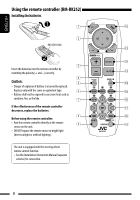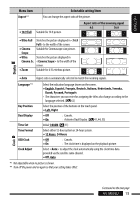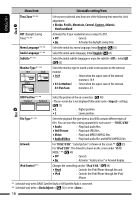JVC KD-AVX77 Instructions - Page 13
AV MENU, ENGLISH, Menu item, Selectable setting/item, Display
 |
UPC - 046838035494
View all JVC KD-AVX77 manuals
Add to My Manuals
Save this manual to your list of manuals |
Page 13 highlights
Display ENGLISH Menu item Demonstration Wall Paper Capture Initial: Underlined Selectable setting/item ♦ Off ♦ On ♦ Interval : Cancels. : Activates the demonstration on the screen. To stop it temporarily, touch the screen. : Activates the demonstration at 20 second intervals. You can select the background picture of the screen. ♦ Ring, Plain, Road, Night, User Capture 1, User Capture 2, User Capture 3, User Capture 4 You can capture an image shown on the screen and use it as the background picture. ♦ Normal ♦ Zoom : Captures an image without enlargement. : Captures an image enlarged to the width of the screen. While a picture is played back or paused... 1 Select or . • When you select , tap the screen repeatedly until your desired portion is displayed. 2 Capture the image. [ ]: Captures the image. [ ]: Cancels. 3 Select one of the numbers ( - ) to store the image for - in above. "Please Wait..." appears. The captured image is stored and selected as the background picture. Continued on the next page AV MENU 13