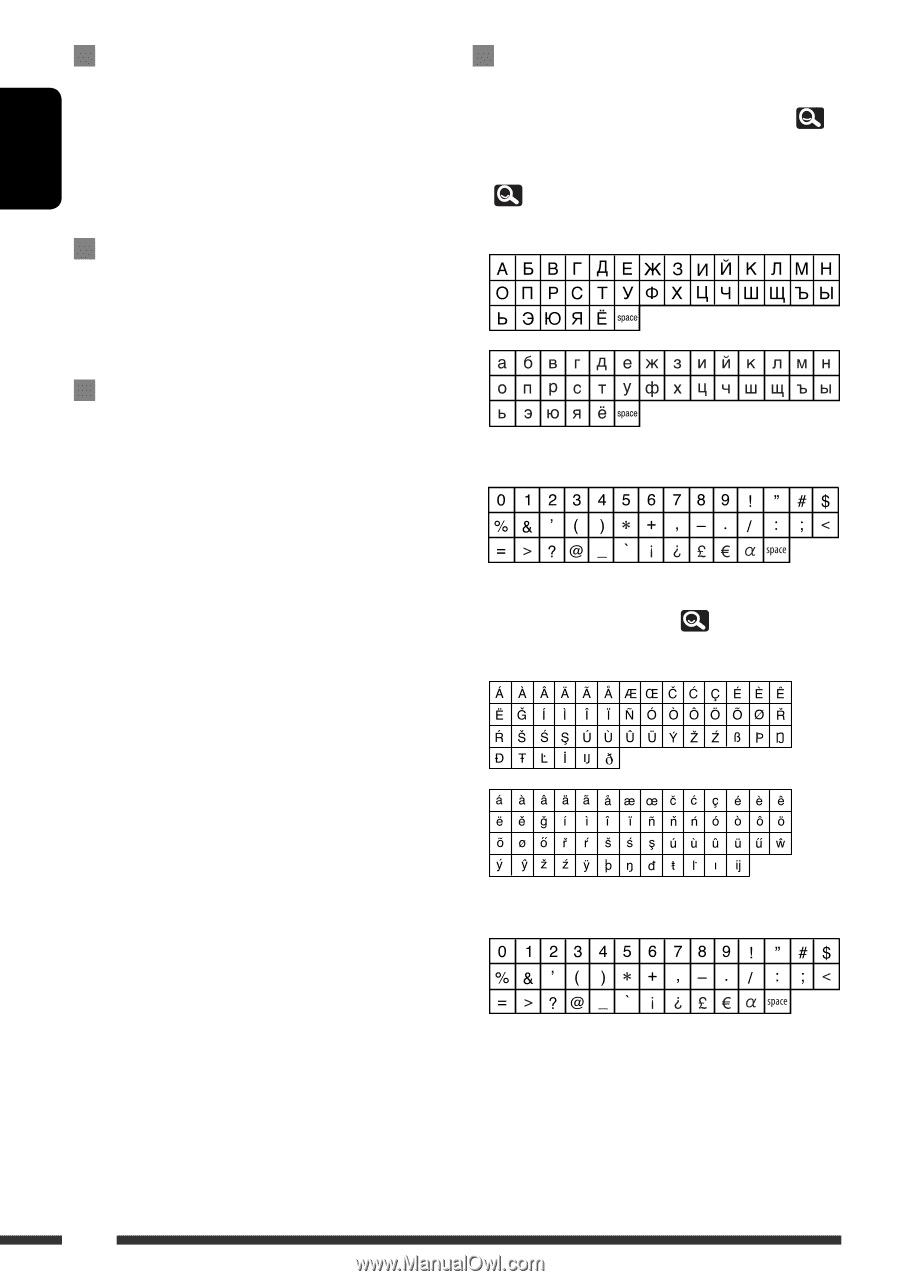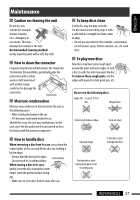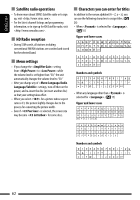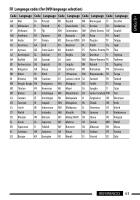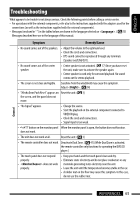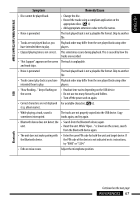JVC KD-AVX77 Instructions - Page 62
Satellite radio operations, HD Radio reception, Menu settings, Characters you can enter for titles
 |
UPC - 046838035494
View all JVC KD-AVX77 manuals
Add to My Manuals
Save this manual to your list of manuals |
Page 62 highlights
ENGLISH Satellite radio operations • To know more about SIRIUS Satellite radio or to sign up, visit . • For the latest channel listings and programming information, or to sign up for XM Satellite radio, visit . HD Radio reception • During SSM search, all stations including conventional FM/AM stations are searched and stored for the selected band. Characters you can enter for titles In addition to the roman alphabet (A - Z, a - z), you can use the following characters to assign titles. ( 26) • When is selected for . ( 15) Upper and lower cases Menu settings • If you change the setting from to while the volume level is set higher than "30," the unit automatically changes the volume level to "30." • After you change any of settings, turn off then on the power, and re-insert the disc (or insert another disc) so that your setting takes effect. • When you select for a picture whose aspect ratio is 4:3, the picture slightly changes due to the process for converting the picture width. • Even if is selected, the screen size may become for some discs. Numbers and symbols • When any language other than is selected for . ( 15) Upper and lower cases Numbers and symbols 62