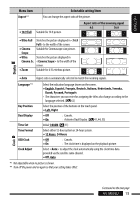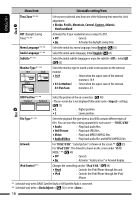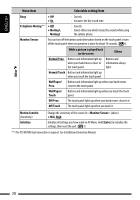JVC KD-AVX77 Instructions - Page 17
Menu item, Selectable setting/item, Center speaker: None, Small, Large
 |
UPC - 046838035494
View all JVC KD-AVX77 manuals
Add to My Manuals
Save this manual to your list of manuals |
Page 17 highlights
Disc ENGLISH Menu item Selectable setting/item D. (Dynamic) Range Compres. (Compression) *8 You can enjoy a powerful sound at a low volume level while playing Dolby Digital software on a disc. ♦ Auto : Select to apply the effect to multi-channel encoded software. ♦ On : Select to always use this function. Speaker Size *7, *8 You can adjust the speaker size setting. 1 Front speakers 2 Center speaker 3 Rear speakers 4 Subwoofer Speaker Level *7 ♦ Front speakers: Small, Large ♦ Center speaker: None, Small, Large ♦ Rear speakers: None, Small, Large ♦ Subwoofer: On, Off • Speaker size: for 13 cm (5-1/4 inch) diameter or more; for 13 cm (5-1/4 inch) or less. • Front speakers and rear speakers: left and right speakers cannot be adjusted separately. Regardless of the setting above... • No sound comes out of the subwoofer while playing Dolby Pro Logic II Movie or Music if the front speaker is set to . • No sound comes out of the center speaker when surround is deactivated. ( 21) You can adjust the output level of the activated speakers (above), monitoring the test tone. Adjust the output level of each speaker in the range of -10dB to +10dB; Initial 00dB • Touch [TEST] to turn on the test tone. To stop, touch [CANCEL]. • Subwoofer level setting takes effect only when surround is activated. ( 21) *7 Selectable only for "DISC/USB." *8 Playback stops when you change the setting. *9 It takes 5 seconds or more to display Artwork and no operations are available while loading it. *10 Selectable only for "iPod USB." Continued on the next page AV MENU 17