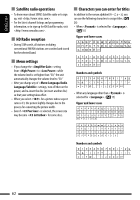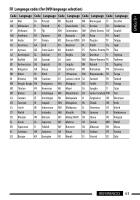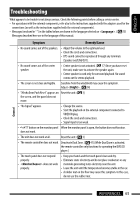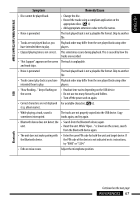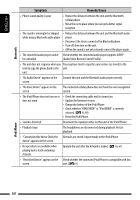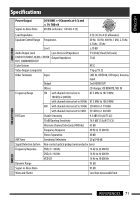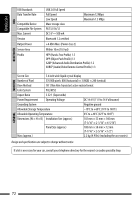JVC KD-AVX77 Instructions - Page 67
References, English, Mpeg1/mpeg2/mp3/wma/wav/aac, Bluetooth
 |
UPC - 046838035494
View all JVC KD-AVX77 manuals
Add to My Manuals
Save this manual to your list of manuals |
Page 67 highlights
ENGLISH MPEG1/MPEG2/MP3/WMA/WAV/AAC Symptom Remedy/Cause • Disc cannot be played back. • Change the disc. • Record the tracks using a compliant application on the appropriate discs. ( 4) • Add appropriate extension codes to the file names. • Noise is generated. The track played back is not a playable file format. Skip to another file. • Tracks are not played back as you Playback order may differ from the one played back using other have intended them to play. players. • Elapsed playing time is not correct. This sometimes occurs during playback. This is caused by how the tracks are recorded. • "Not Support" appears on the screen The track is unplayable. and track skips. • Noise is generated. The track played back is not a playable file format. Skip to another file. • Tracks cannot play back as you have Playback order may differ from the one played back using other intended them to play. players. • "Now Reading..." keeps flashing on • Readout time varies depending on the USB device. the screen. • Do not use too many hierarchy and folders. • Turn off the power and on again. • Correct characters are not displayed For available characters, 62. (e.g. album name). • While playing a track, sound is sometimes interrupted. The tracks are not properly copied into the USB device. Copy tracks again, and try again. • Bluetooth device does not detect the • Search from the Bluetooth device again. unit. • Reset the unit. While "Open..." is shown on the screen, search from the Bluetooth device again. • The unit does not make pairing with • Enter the same PIN code for both the unit and target device. If the Bluetooth device. the PIN code of the device is not indicated on its instructions, try "0000" or "1234." • Echo or noise occurs. Adjust the microphone position. USB Bluetooth Continued on the next page REFERENCES 67