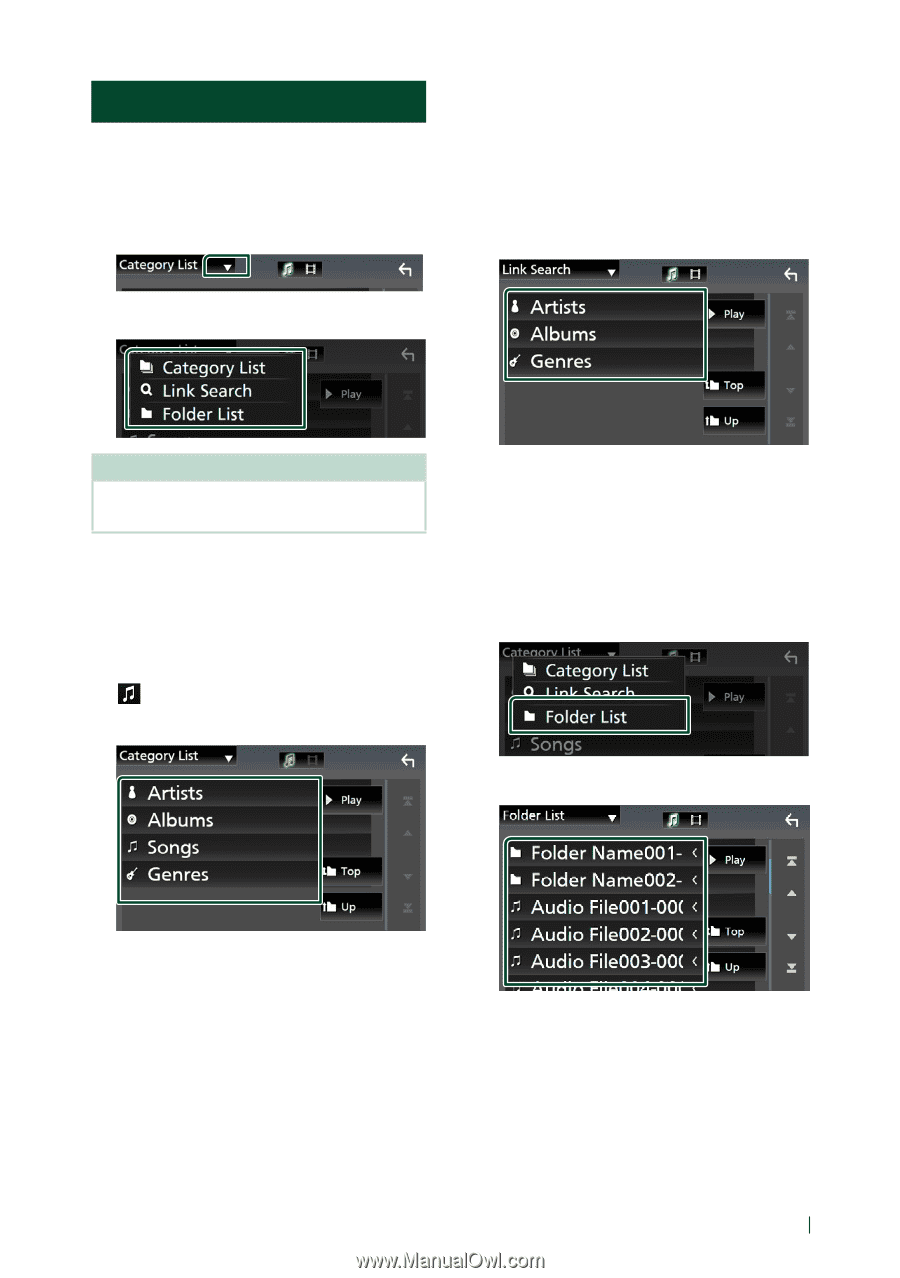JVC KW-M560BT Instruction Manual America - Page 17
Search Operation, Category search, Link search, Folder search
 |
View all JVC KW-M560BT manuals
Add to My Manuals
Save this manual to your list of manuals |
Page 17 highlights
Search Operation You can search music or video files by the following operations. 1 Touch [1]. 2 Touch [S]. 3 Select the list type. USB ÑÑLink search You can search a file of same artist/album/genre as the current track. 1 Touch [Link Search]. 2 Touch the desired tag type. You can select from artist, album and genre. NOTE • For operations in the list screen, see List screen (P.11). ÑÑCategory search You can search a file by selecting category. 1 Touch [Category List]. 2 Select whether you search by audio files [ ]. 3 Touch the desired category. hhThe list corresponding to your selection appears. 3 Touch desired item from the content list. ÑÑFolder search You can search a file according to hierarchy. 1 Touch [Folder List]. 2 Touch the desired folder. hhThe list corresponding to your selection appears. 4 Touch to select desired item in the list. Repeat this step until you find the desired file. When you touch a folder its contents are displayed. 3 Touch to select desired item in the list. Repeat this step until you find the desired file. English 17