JVC KW-M560BT Instruction Manual America - Page 3
Setting Up, Controlling Audio, Remote control, Connection/Installation, Troubleshooting, Appendix
 |
View all JVC KW-M560BT manuals
Add to My Manuals
Save this manual to your list of manuals |
Page 3 highlights
Setting Up 37 Monitor Screen Setup 37 System Setup 37 User Interface Setup 38 Special Setup 38 Display Setup 39 AV Setup 40 Controlling Audio 41 Speaker/ X'over setup 41 Controlling General Audio 42 Equalizer Control 43 Volume Offset 44 Sound Effect 44 Listening Position/ DTA 45 Remote control 46 Functions of the Remote control Buttons........46 Connection/Installation 47 Before Installation 47 Installing the unit 48 Troubleshooting 52 Problems and Solutions 52 Error Messages 52 Appendix 54 Playable Media and Files 54 Specifications 55 About this Unit 57 English 3
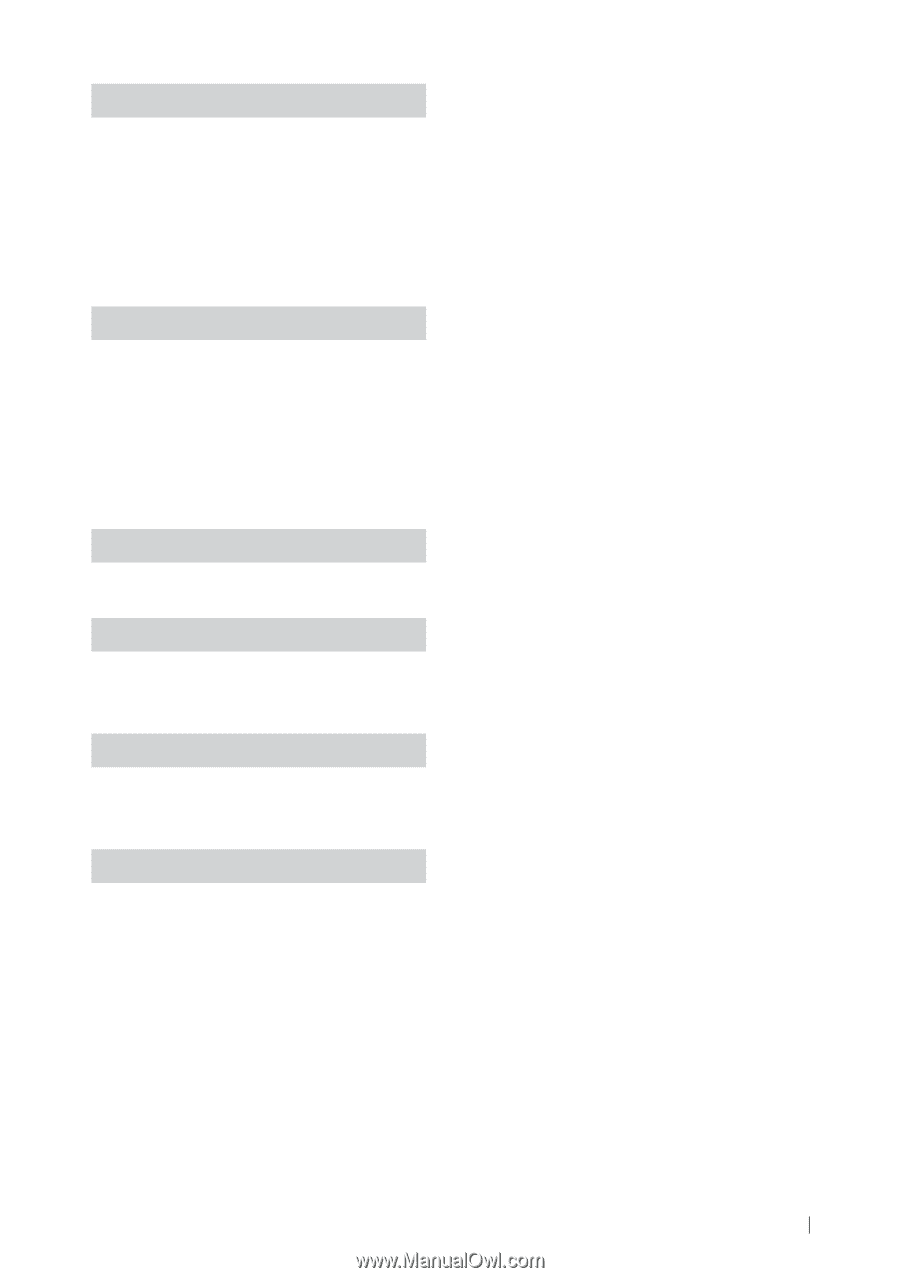
3
English
Setting Up
37
Monitor Screen Setup
.............................................
37
System Setup
.............................................................
37
User Interface Setup
................................................
38
Special Setup
.............................................................
38
Display Setup
.............................................................
39
AV Setup
......................................................................
40
Controlling Audio
41
Speaker/ X’over setup
.............................................
41
Controlling General Audio
....................................
42
Equalizer Control
......................................................
43
Volume Offset
............................................................
44
Sound Effect
...............................................................
44
Listening Position/ DTA
..........................................
45
Remote control
46
Functions of the Remote control Buttons
.......
46
Connection/Installation
47
Before Installation
....................................................
47
Installing the unit
.....................................................
48
Troubleshooting
52
Problems and Solutions
.........................................
52
Error Messages
..........................................................
52
Appendix
54
Playable Media and Files
........................................
54
Specifications
.............................................................
55
About this Unit
..........................................................
57











