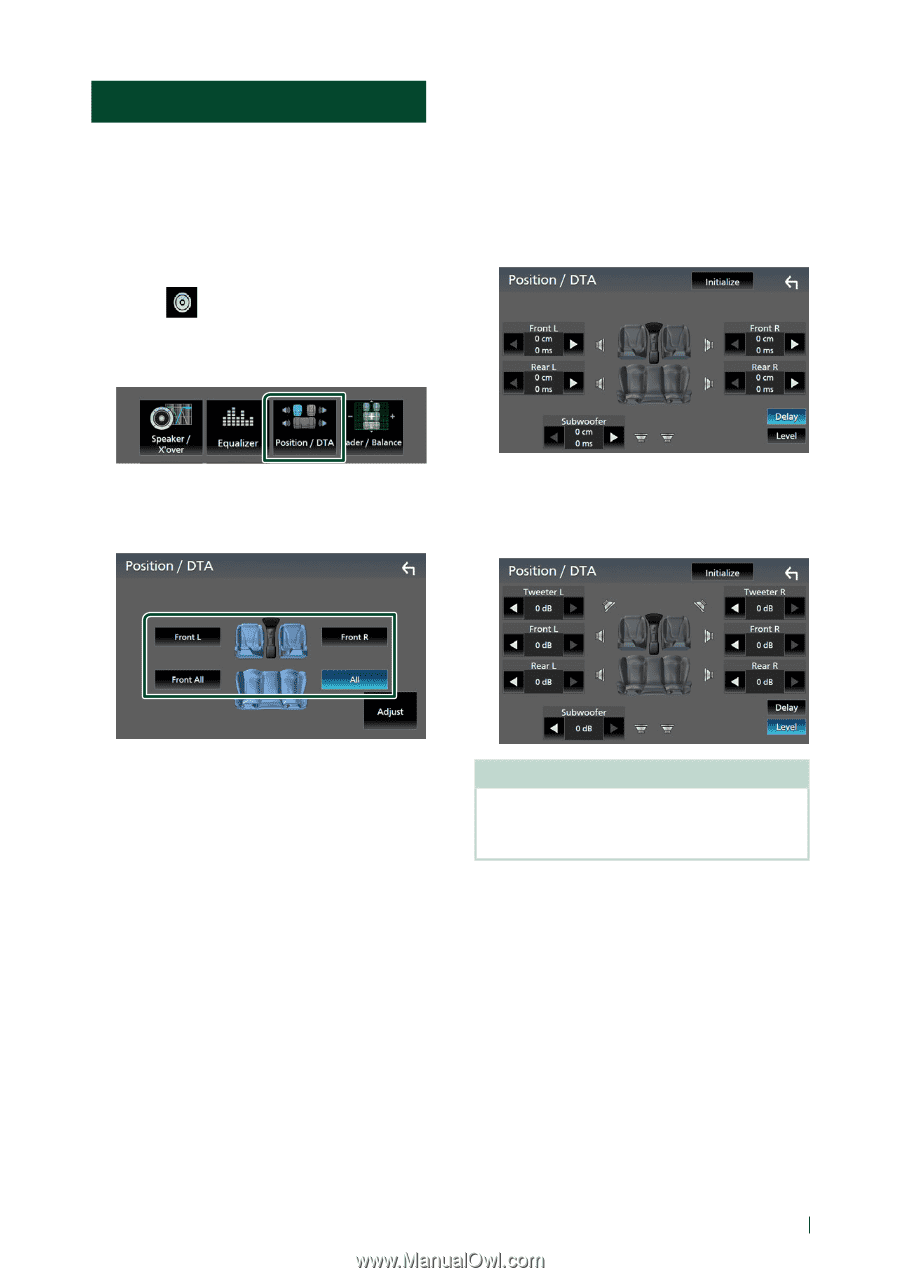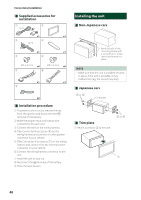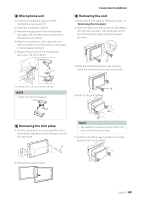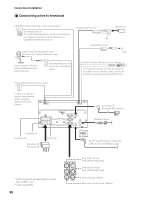JVC KW-M560BT Instruction Manual America - Page 45
Listening Position/ DTA, Position DTA control
 |
View all JVC KW-M560BT manuals
Add to My Manuals
Save this manual to your list of manuals |
Page 45 highlights
Listening Position/ DTA Adjust the sound delay time as nearer speakers to the selected seat have more delay time, so that the sound from each speaker arrive a listener at the same time. 1 Press the [FNC] button. hhFUNCTION screen appears. 2 Touch [ ]. hhAudio screen appears. 3 Touch [Position/DTA]. Controlling Audio Position DTA control You can fine-adjust your listening position. 1 Touch [Adjust]. 2 Touch [Delay]. 3 Touch [T] or [U] to adjust the delay time of the selected speaker. 4 Select listening position from [Front R] (Right front), [Front L] (Left front), [Front All] (All front), and [All]. 4 Touch [Level]. 5 Touch [T] or [U] to adjust the sound level of the selected speaker. NOTE • To return to the initial setting of Delay and Level, touch [Initialize] and [Yes] in the confirmation screen. English 45