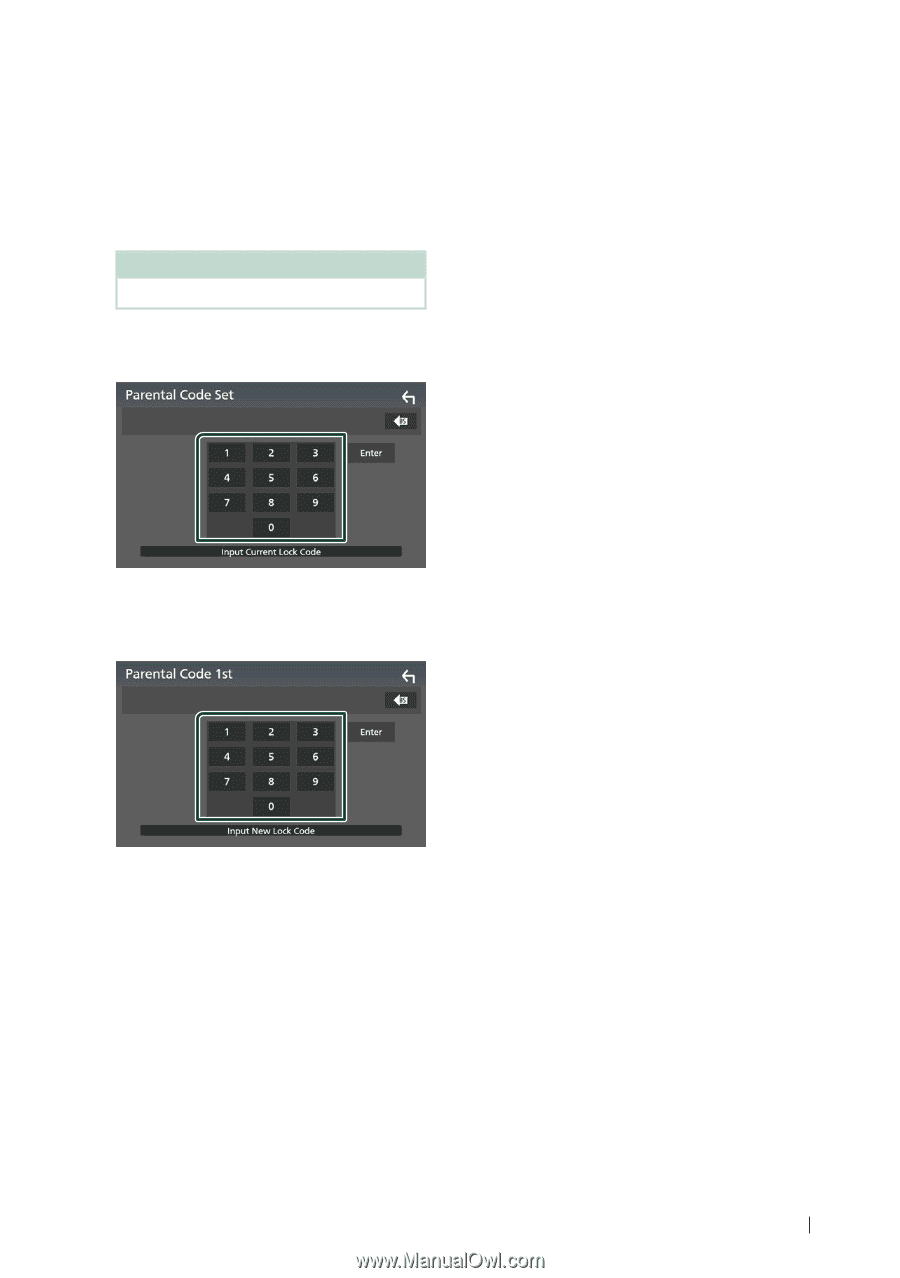JVC KW-M560BT Instruction Manual America - Page 25
Parental code, Parental Control, SiriusXM®
 |
View all JVC KW-M560BT manuals
Add to My Manuals
Save this manual to your list of manuals |
Page 25 highlights
ÑÑParental code You can set a SiriusXM parental code for Parental Control. 1 Touch [Parental Code] on the SiriusXM SETUP screen. hhParental Code Set screen appears. NOTE • The code number is set to "1111" as default. 2 Enter the current code number and touch [Enter]. hhParental Code 1st screen appears. 3 Enter the new code number and touch [Enter]. SiriusXM® ÑÑParental Control The Parental Control feature allows you to limit access to any SiriusXM channels, including those with mature content. When enabled, the Parental Control feature requires you to enter a Parental Code to tune to the locked channels. 1 Touch [Parental Control] on the SiriusXM SETUP screen. 2 Touch [User], [Mature] or [OFF]. ■■ [User] Locks only the selected channels. ■■ [Mature] Locks channels classified as "mature" only. ■■ [OFF] Deactivates the parental mature and user locks. 3 Enter the parental code you originally input in as stated in Parental code (P.25) and touch [Enter]. hhParental Code 2nd screen appears. 4 Enter the same code number as that you entered in step 3 and touch [Enter]. hhThe code number is confirmed and the SiriusXM parental code is now set. English 25