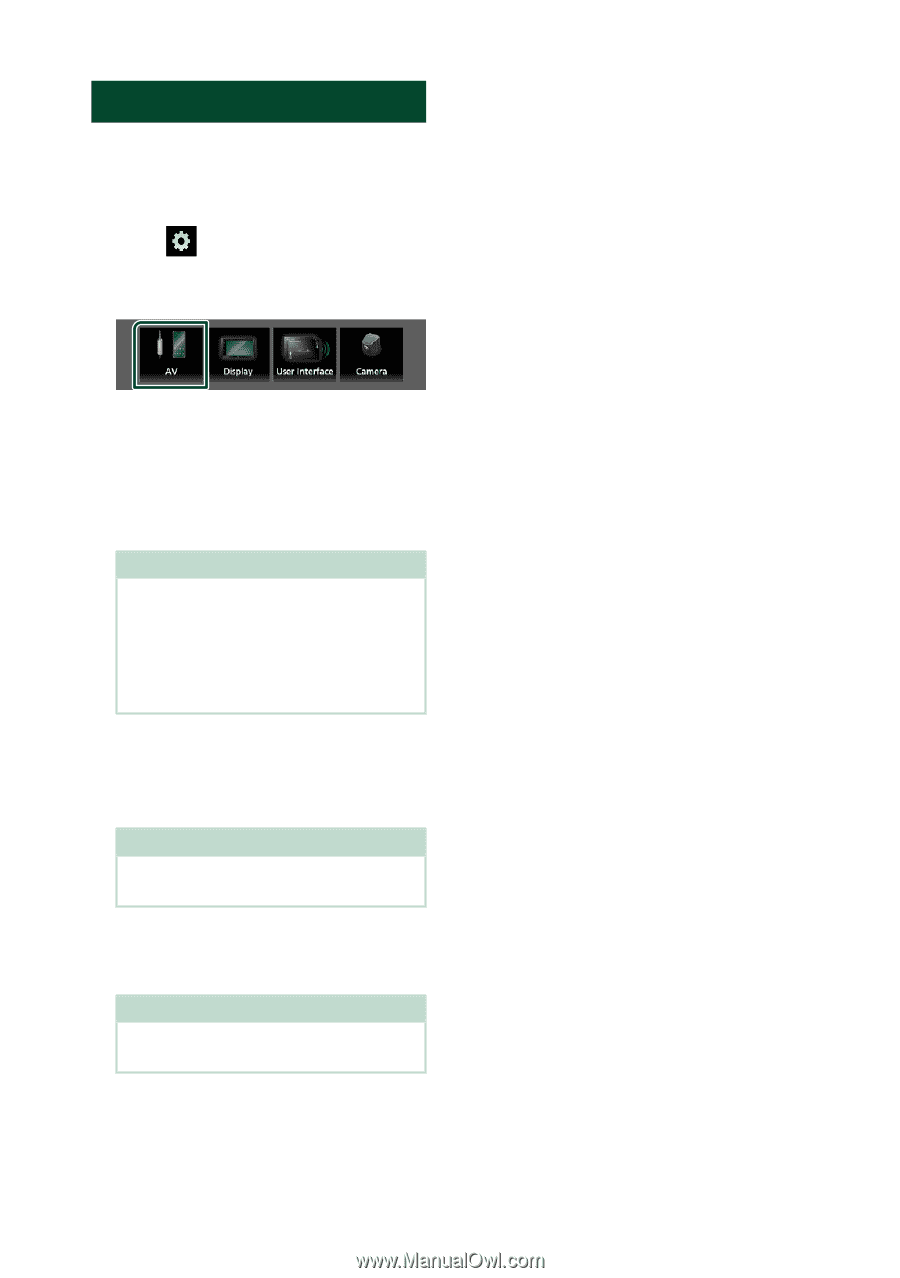JVC KW-M560BT Instruction Manual America - Page 40
AV Setup, Press the, button., Touch, Set each item as follows., AV-OUT, CarPlay Sidebar, Right
 |
View all JVC KW-M560BT manuals
Add to My Manuals
Save this manual to your list of manuals |
Page 40 highlights
Setting Up AV Setup You can set AV parameters. 1 Press the [FNC] button. hhFUNCTION screen appears. 2 Touch [ ]. hhSETUP screen appears. 3 Touch [AV]. hhAV screen appears. 4 Set each item as follows. ■■ [AV-OUT] Specify whether to output the current source signal from the VIDEO OUT terminal. "[ON]"/ "[OFF]" (Default) NOTE • Images can be output only from the AV IN and USB (video file) source. • If display of the rear view camera image is selected when the AV-IN source is being played, no image is output from the VIDEO OUT terminal. ■■[CarPlay Sidebar] Select the position of the control bar (left or right) shown on the touch panel. "[Left]" (Default)/ "[Right]" NOTE • The setting is available when an iPhone is disconnected. ■■[AV Color Adjust] You can adjust image quality in video screen. (P.37) NOTE • Adjusting items are different depending on the current source. 40