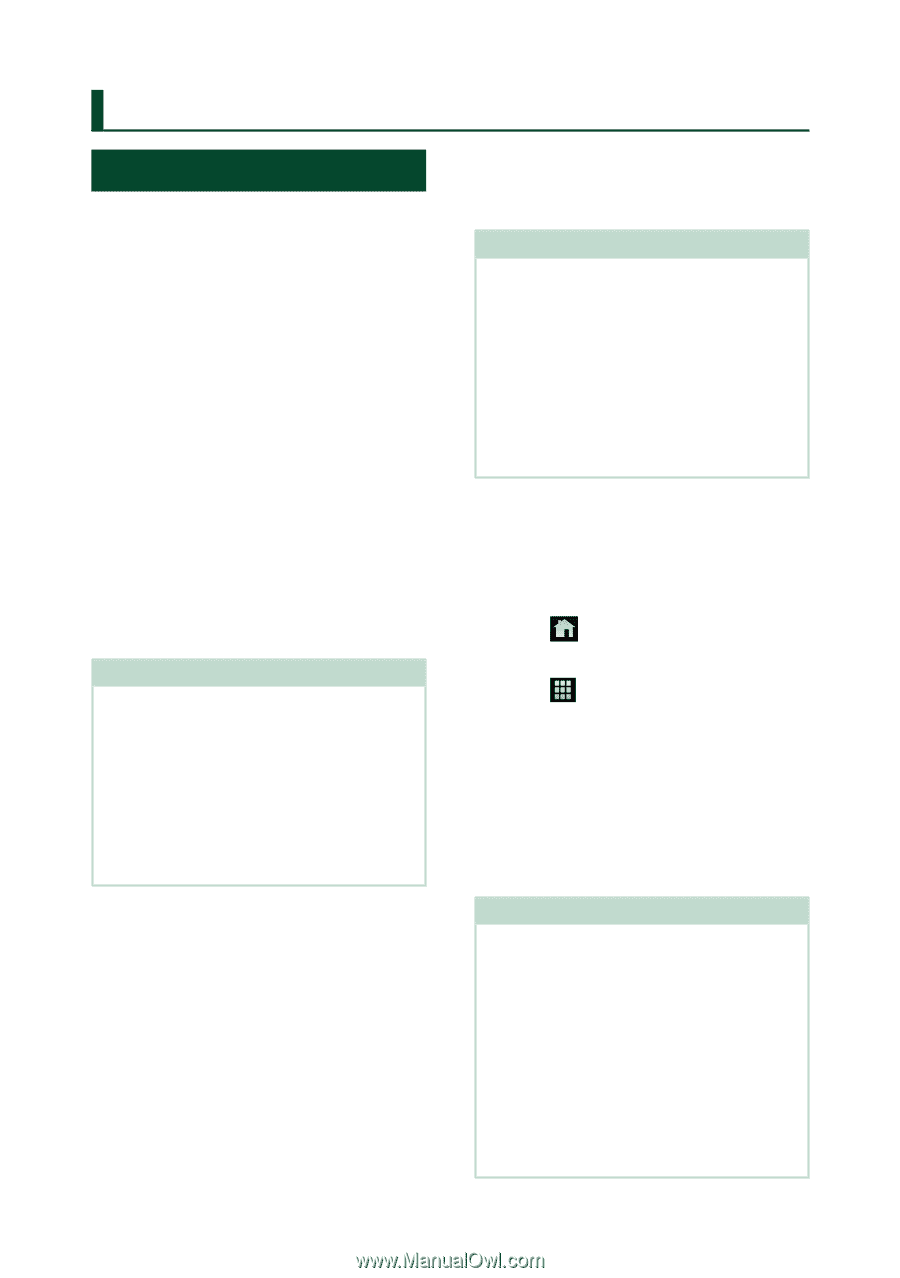JVC KW-M855BW Instruction Manual America - Page 38
iPod/iPhone, Preparation
 |
View all JVC KW-M855BW manuals
Add to My Manuals
Save this manual to your list of manuals |
Page 38 highlights
iPod/iPhone iPod/iPhone Preparation ÑÑConnectable iPod/iPhone The following models can be connected to this unit. Made for • iPhone X • iPhone 8 Plus • iPhone 8 • iPhone 7 Plus • iPhone 7 • iPhone SE • iPhone 6s Plus • iPhone 6s • iPhone 6 Plus • iPhone 6 • iPhone 5s • iPhone 5c • iPhone 5 • iPod touch (6th generation) NOTE • Latest compatible list of iPod/iPhone. For details, see www.jvc.net/cs/car/ipod/. • By connecting your iPod/iPhone to this unit with the iPod connection cable KS-U62 (optional accessory), you can supply power to your iPod/ iPhone as well as charge it while playing music. Note that the power of this unit must be held on. • If you restart playback after connecting the iPod, the music that has been played by the iPod is played first. 38 ÑÑConnect iPod/iPhone Wired connection Preparation • Connect an iPod/iPhone with the KS-U62 (optional accessory) while Apple CarPlay is not connected. • With an Apple CarPlay-capable iPhone, turn off Apple CarPlay by operating the iPhone at functional setup before connecting iPhone. For details of the setup method, contact the manufacturer of the terminal. • Plug the iPod/iPhone into the gray USB terminal with the KS-U62 (optional accessory). • Only one iPod/iPhone can be connected. 1 Connect the iPod/iPhone using the KS- U62. (P.96) 2 Press the [FNC] button. hhPopup menu appears. 3 Touch [ ]. hhHOME screen appears. 4 Touch [ ]. 5 Touch [iPod]. (P.13) ●●To disconnect the iPod/iPhone connected with the cable: 1 Detach the iPod/iPhone. Bluetooth connection Pair the iPhone through Bluetooth. Preparation • To connect an iPhone via Bluetooth, register it as a Bluetooth device and do the profile setting for the connection beforehand. See Register the Bluetooth device (P.60) and Connect the Bluetooth device (P.62). • Connect an iPhone via Bluetooth while Apple CarPlay and an iPod/iPhone are not connected via USB. • With an Apple CarPlay-capable iPhone, turn off Apple CarPlay by operating the iPhone at functional setup before connecting iPhone. For details of the setup method, contact the manufacturer of the terminal.