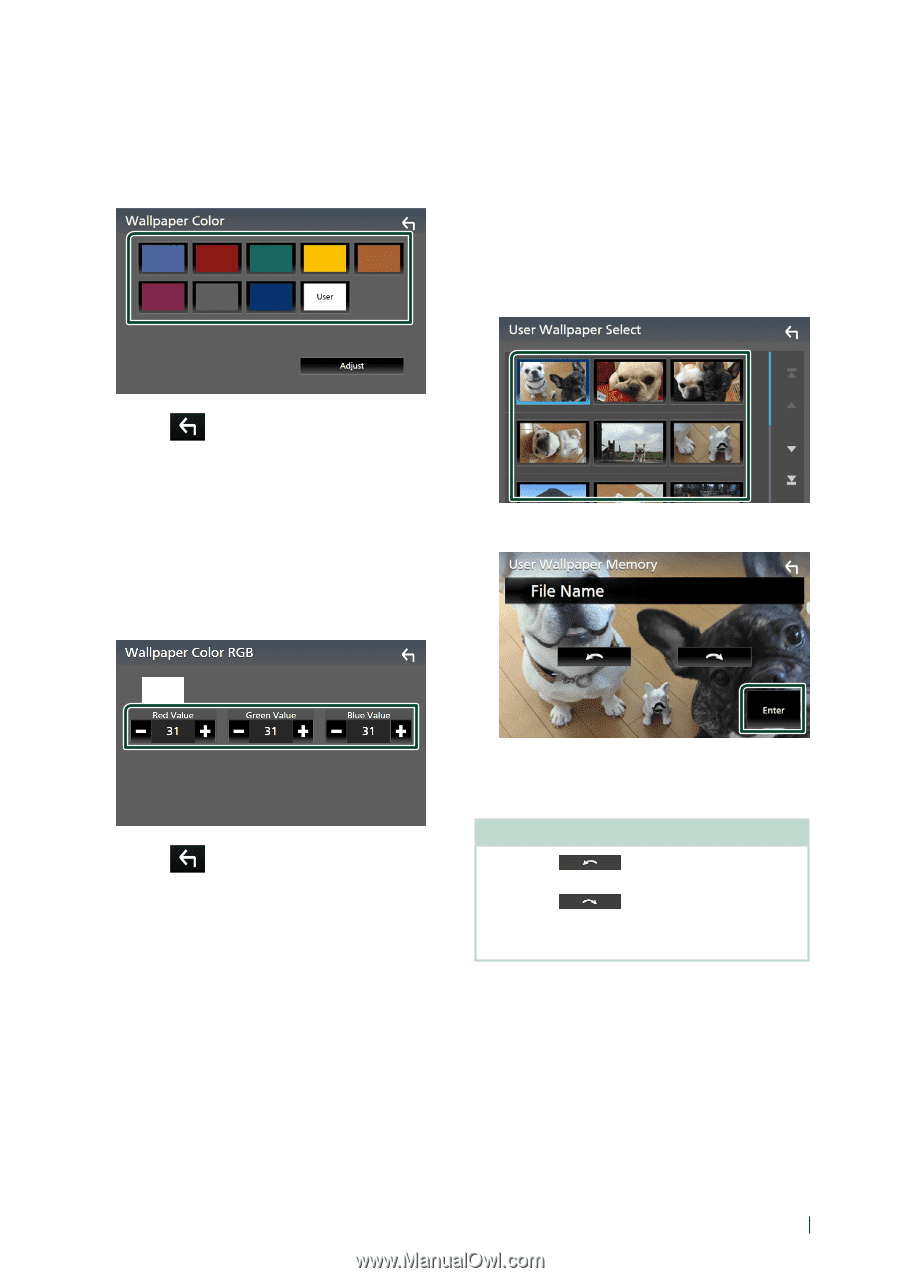JVC KW-M855BW Instruction Manual America - Page 77
To select wallpaper color, To register an original color, Touch, Customize screen., screen.
 |
View all JVC KW-M855BW manuals
Add to My Manuals
Save this manual to your list of manuals |
Page 77 highlights
To select wallpaper color 1 Touch [Wallpaper Color] on the Wallpaper Customize screen. 2 Select a wallpaper color. Setup To register an original image You can load an image from the connected USB device and set it as the wallpaper image. Before starting this procedure, it is necessary to connect the device which has the image to load. 1 Touch [User1 Select] on the Wallpaper Customize screen. 2 Select the image to load. 3 Touch [ ]. To register an original color You can register your original color. 1 Touch [User] on the Wallpaper Color screen. 2 Touch [Adjust]. 3 Use [-] and [+] to adjust each color value. 3 Touch [Enter]. 4 Touch [ ]. hhThe selected image is loaded and the display returns to the Wallpaper Customize screen. NOTE • Touching [ clockwise. ] rotates the image counter- • Touching [ ] rotates the image clockwise. • Picture files: JPEG (.jpg, .jpeg), PNG (.png), BMP (.bmp) English 77