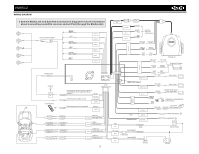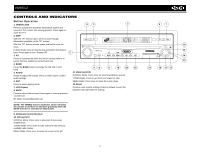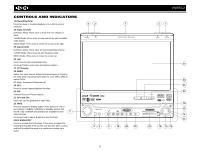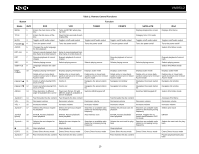Jensen VM9512 Operation Manual - Page 10
Anti-theft Feature - password
 |
UPC - 043258303783
View all Jensen VM9512 manuals
Add to My Manuals
Save this manual to your list of manuals |
Page 10 highlights
ANTI-THEFT FEATURE The VM9512 is equipped with an anti-theft feature requiring the user to enter a password upon initial power on. The default user password is 012345 (6 digits). To change the anti-theft and RATINGS protection password, perform the following steps: 1. Press the SETUP button (31) on the remote control or touch the button on the screen to enter the "SETUP" menu. 2. Touch RATING to view the "RATING" sub-menu. The small "lock" icon will be "unlocked". 3. Enter a new 6-digit password and press ENTER. The "lock" icon will lock and the new anti-theft password will be set, as well as the password for RATING protection (see "Rating Sub-menu Features" on page 18). NOTE: If you forget your password, contact Customer Service at 1-800-323-4815 for assistance. VM9512 6