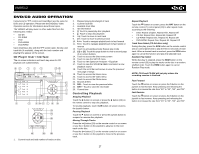Jensen VM9512 Operation Manual - Page 32
Direct Track Entry
 |
UPC - 043258303783
View all Jensen VM9512 manuals
Add to My Manuals
Save this manual to your list of manuals |
Page 32 highlights
Direct Track Entry To select a track directly, touch the display the direct entry menu. button on screen to TRACK: _ _ / ## 123 Exit 456 789 0 Clear Enter the desired track number using the on-screen number pad, and then press the Enter button. To exit the screen without making a selection, touch Exit. To clear your entry and start over, touch Clear. VM9512 28

28
VM9512
Direct Track Entry
To select a track directly, touch the
button on screen to
display the direct entry menu.
Enter the desired track number using the on-screen number
pad, and then press the
Enter
button. To exit the screen
without making a selection, touch
Exit
. To clear your entry
and start over, touch
Clear
.
TRACK: _ _ / ##
1
2
3
4
5
6
7
8
9
0
Clear
Exit