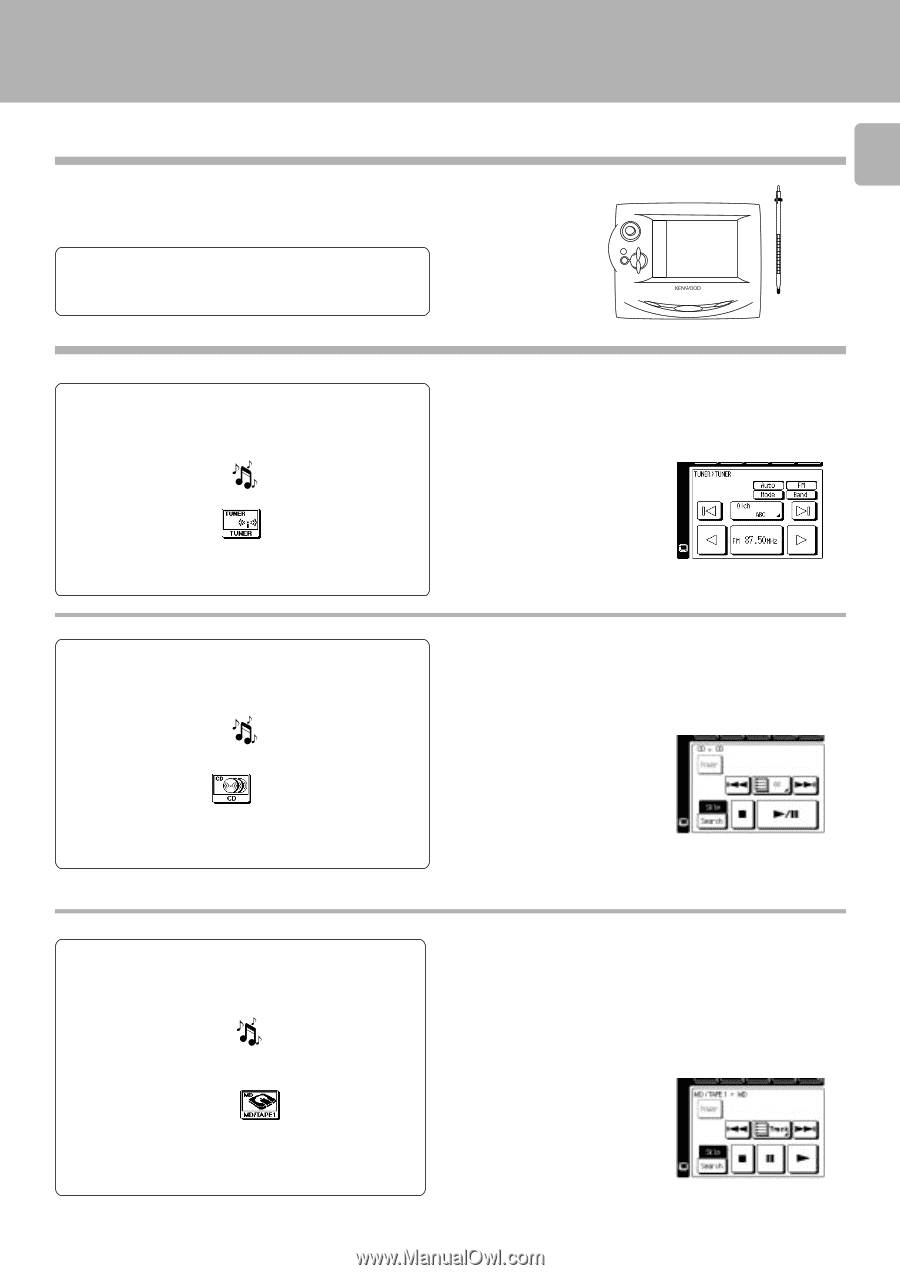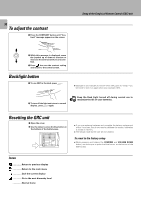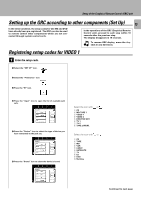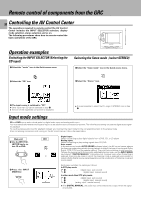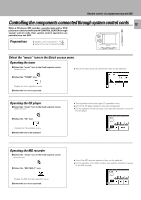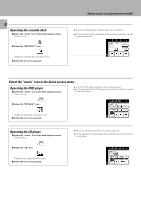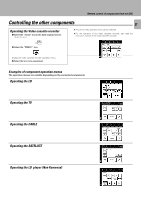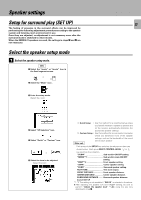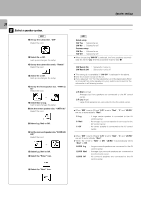Kenwood C-V751 User Manual - Page 19
Controlling the components connected through system control cords, Preparations, Operating the tuner
 |
View all Kenwood C-V751 manuals
Add to My Manuals
Save this manual to your list of manuals |
Page 19 highlights
Remote control of components from the GRC Controllingthecomponentsconnectedthroughsystemcontrolcords 19 When a CD player, MD recorder, cassette deck and/or DVD player are connected with the AV CONTROL CENTER through system control cords, their system control operations are possible from the GRC. ENTER Preparations ÷ System control connection 8 ÷ Setup of source components% CONFIRM UP ME VOLU DOWN CONTRAST ON/STANDBY BACKLIGHT Select the "music" icon in the Quick access menu. Operating the tuner 1 Select the "music" icon in the fixed segment screen. (Select the icon) musi ÷ Any of the keys which can control the tuner can be selected. c 2 Select the "TUNER" icon Display the tuner operation menu. 3 Select the icon to be operated. Operating the CD player 1 Select the "music" icon in the fixed segment screen. (Select the icon) musi 2 Select the "CD" icon. Display the CD operation menu. 3 Select the icon to be operated. c ÷ The illustration shows the single CD operation menu. ÷ Any of the CD player operation keys can be selected. ÷ For the operation of the CD player, also read the instruction manual of the CD player. Operating the MD recorder 1 Select the "music" icon in the fixed segment screen. (Select the icon) musi c 2 Select the "MD/TAPE 1" icon. Display the MD recorder operation menu. 3 Select the icon to be operated. ÷ Any of the MD recorder operation keys can be selected. ÷ For the operation of the MD recorder, also read the instruction manual of the MD recorder.