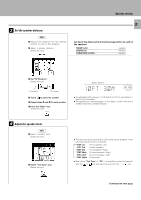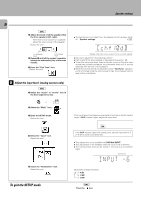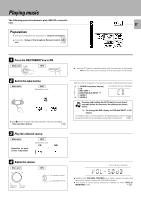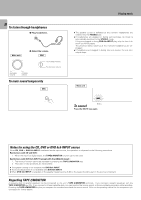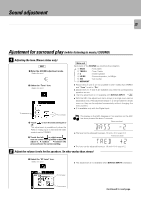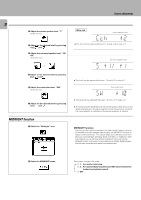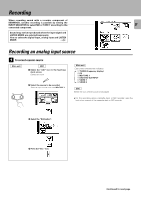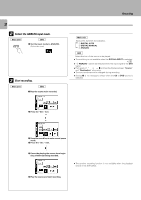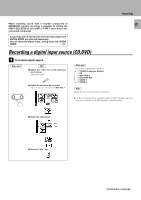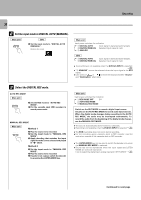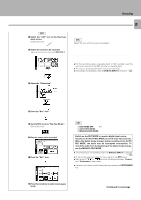Kenwood C-V751 User Manual - Page 30
MIDNIGHT function
 |
View all Kenwood C-V751 manuals
Add to My Manuals
Save this manual to your list of manuals |
Page 30 highlights
Sound adjustment 30 2 Adjust the center speaker level. "C" (Select the icon) 3 Adjust to the desired level by pressing keys and 4 Adjust the surround speaker level. "LS/ RS" (Select the icon) or 5 Adjust to the desired level by pressing keys and 6 Adjust the subwoofer level. "SW" (Select the icon) 7 Adjust to the desired level by pressing keys and MIDNIGHT function 1 Select the "Midnight" icon. Main unit C c h TEREO TUNED F M N TP A M NEWS MW CLIP LW center speaker level +2 AUTO SOUND DTS DOLBY PRO LOGIC MHz SLEEP KHz TIMER 1 2 ÷ The level can be adjusted between -10 and +10 in step of 1. s TEREO TUNED F M N TP A M NEWS MW CLIP LW Surround speaker level +1/ +1 AUTO SOUND D DTS DOLBY D PRO LOGIC MHz SLEEP KHz TIMER 1 2 T ÷ The level can be adjusted between -10 and +10 in step of 1. s W TEREO TUNED F M N TP A M NEWS MW CLIP LW Sub woofer level + 1) AUTO SOUND DTS DOLBY PRO LOGIC MHz SLEEP KHz TIMER 1 2 ÷ The level can be adjusted between -10 and +10 in steps of 1. ÷ The volume levels adjusted here are just temporary; they return to the levels originally set in the setup operation when the power is turned off, the input selector is switched or the setup operation is started. MIDNIGHT function Any time you don't want to experience the loud and soft volume extremes of recorded sound (for example, late at night), use MIDNIGHT function to reduce volume extremes. This feature keeps loud, dramatic sound from being too loud (perhaps disturbing family members or neighbors) while ensuring that you can still hear whispered dialog or other soft sounds. Midnight function only works if you are listening to a Dolby Digital program that has been encorded with special compression data. 2 Select the MIDNIGHT mode. Each press changes the mode. 1 1 ... For quieter balancing. 2 2 ... For quietest balancing (the least difference between the loudest and quietest sound). 3 OFF