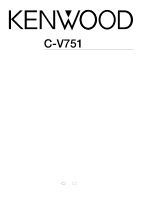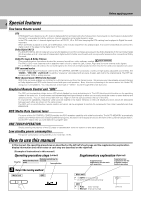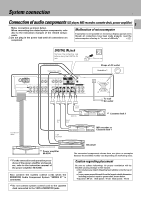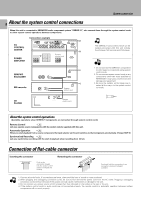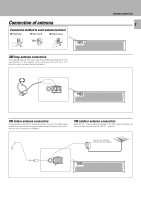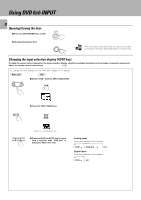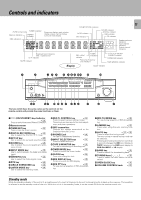Kenwood C-V751 User Manual - Page 6
Connection of video components (LD player, VCR, DVD), LD player, DTS disclaimer clause
 |
View all Kenwood C-V751 manuals
Add to My Manuals
Save this manual to your list of manuals |
Page 6 highlights
6 Connection of video components (LD player, VCR, DVD) System connection LD player *1 Audio OUT Video OUT Monitor TV Video IN *1 When using an LD player of Series 21, connect it to the DVD/6CH INPUT. When using a cable or satellite tuner, connect it to the VIDEO 2 input. *2 When using DVD 6ch INPUT. 0 ANTENNA AM VIDEO CD (OPTICAL 1) DVD (COAXAL) FM 75Ω GND PRE OUT FRONT SURROUND CENTER L CONNECT WITH POWER AMPLIFIER R SUB WOOFER REC PLAY VIDEO 1 REC PLAY PLAY DVD/ MONITOR 6CH.INPUT OUT VIDEO 2 CD MD/TAPE1 DIGITAL IN TAPE 2/MON SYSTEM CONTROL DVD/6CH.INPUT FRONT SURROUND CENTER PLAY PLAY REC PLAY REC PLAY SUB WOOFER UNSWITCHED Audio IN Audio OUT Video IN VCR Video OUT *2 Audio CENTER OUT Audio SUBWOOFER OUT Audio SURROUND OUT Audio FRONT OUT Audio DIGITAL OUT Video OUT DVD The connected components are given as examples because the available models vary depending on marketing areas. DTS disclaimer clause DTS Digital Surround™ is a discrete 5.1 channel digital audio format available on CD, LD, and DVD software which consequently cannot be decoded and played back inside most CD, LD, or DVD players. For this reason, when DTS-encoded software is played back through the analog outputs of the CD, LD, or DVD player, excessive noise will be exhibited. To avoid possible damage to the audio system, proper precautions should taken by the consumer if the analog outputs are connected directly to an amplification system. To enjoy DTS Digital Surround™ playback, an external 5.1 channel DTS Digital Surround™ decoder system must be connected to the digital output (S/PDIF, AES/ EBU, or TosLink) of the CD, LD or DVD player. This unit is equipped with DTS Digital Surround™ decoder.