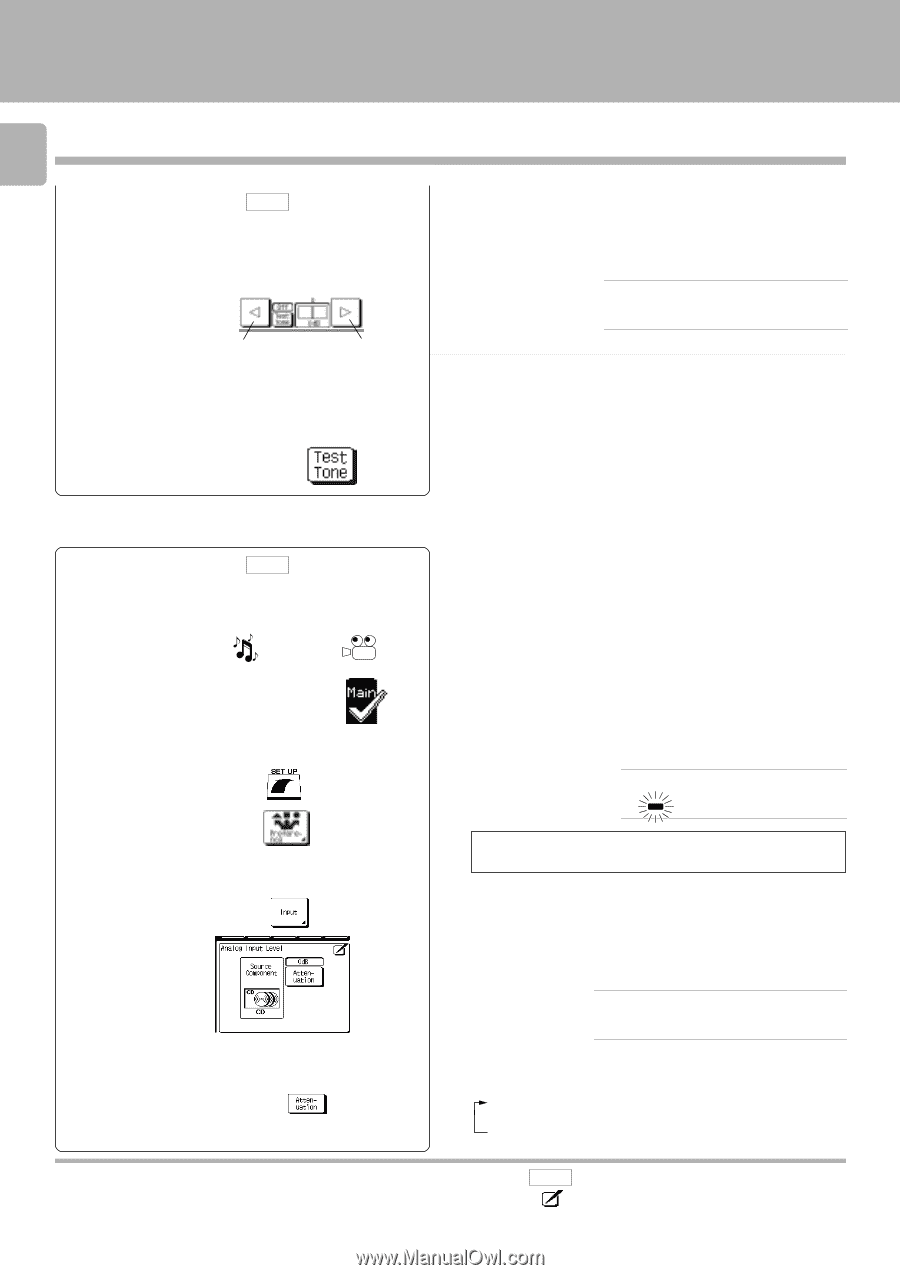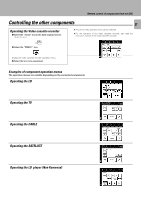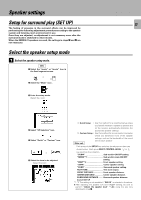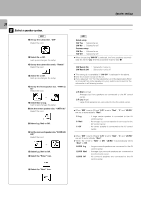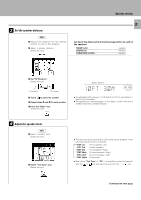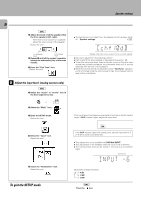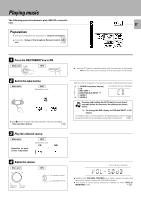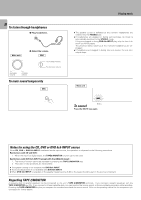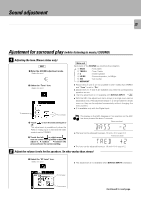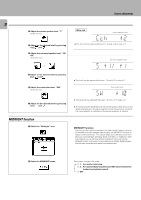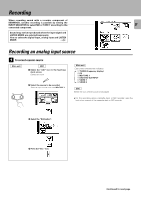Kenwood C-V751 User Manual - Page 26
Cch+1dB, INPUT
 |
View all Kenwood C-V751 manuals
Add to My Manuals
Save this manual to your list of manuals |
Page 26 highlights
Speaker settings 26 GRC 3 Adjust the levels of all the speakers than the front speakers (left, right). While test tone is output from a speaker, adjust the volume level of the speaker. (Select the icon) To decrease level To increase level 4 Repeat 3 until all the system's speakers (except the subwoofer) play at the same volume. 5 Press the "Test Tone" icon. (Select the icon) 5 Adjust the input level. (analog sources only) GRC 1 Select the "music" or "movie" icon in the fixed segment screen. musi vie mo c or 2 Select the "Main" icon . 3 Enter the SETUP mode. (Select the icon) 4 Select the "Input" icon. (Select the icon) 5 Select the "Attenuation" icon. (Select the icon) To quit the SETUP mode ÷ The test tones is not output from the speaker which has been set to off. "Speaker settings" £ C c h + 1 ) d B AUTO SOUND FM DTS DOLBY AM PRO LOGIC S MW MHz SLEEP LW KHz TIMER 1 2 Display when test tone is output from a surround speaker ÷ Be sure to adjust from the listening position. ÷ Each press of the key increases or decrease the level by 1 dB. ÷ To set the subwoofer level, listen to familiar music or films that have strong bass content and adjust the subwoofer level until it sounds balanced with the rest of the speakers. ÷ When the volume level is increased during the "Test Tone" operation and it is finished while the volume level is high, the increased volume level will be maintained. If the input level of an analog source signal is too high or the AV control center's CLIP indicator lights, adjust the input level. 1 0 F T AUTO STEREO MEMO.TUNED F M RDS EON TP A M PTY TA NEWS MW MUTE CLIP LW 4.5 If the CLIP indicator lights with analog input, set the input level to -3 or -6 dB to avoid sound distortion. ÷ This adjustment is not available with DVD 6ch INPUT. ÷ This adjustment is not available when the input mode is DIGITAL. ÷ The selected input level can be stored in memory on a per-selector basis. Input level I N P U T TO STEREO MO.TUNED F M S EON TP A M Y TA NEWS MW TE CLIP LW _ 6 AUTO DTS D PRO LO MHz S KHz T Each press changes the level. 1 0 dB 2 -3 dB 3 -6 dB GRC Press the icon.