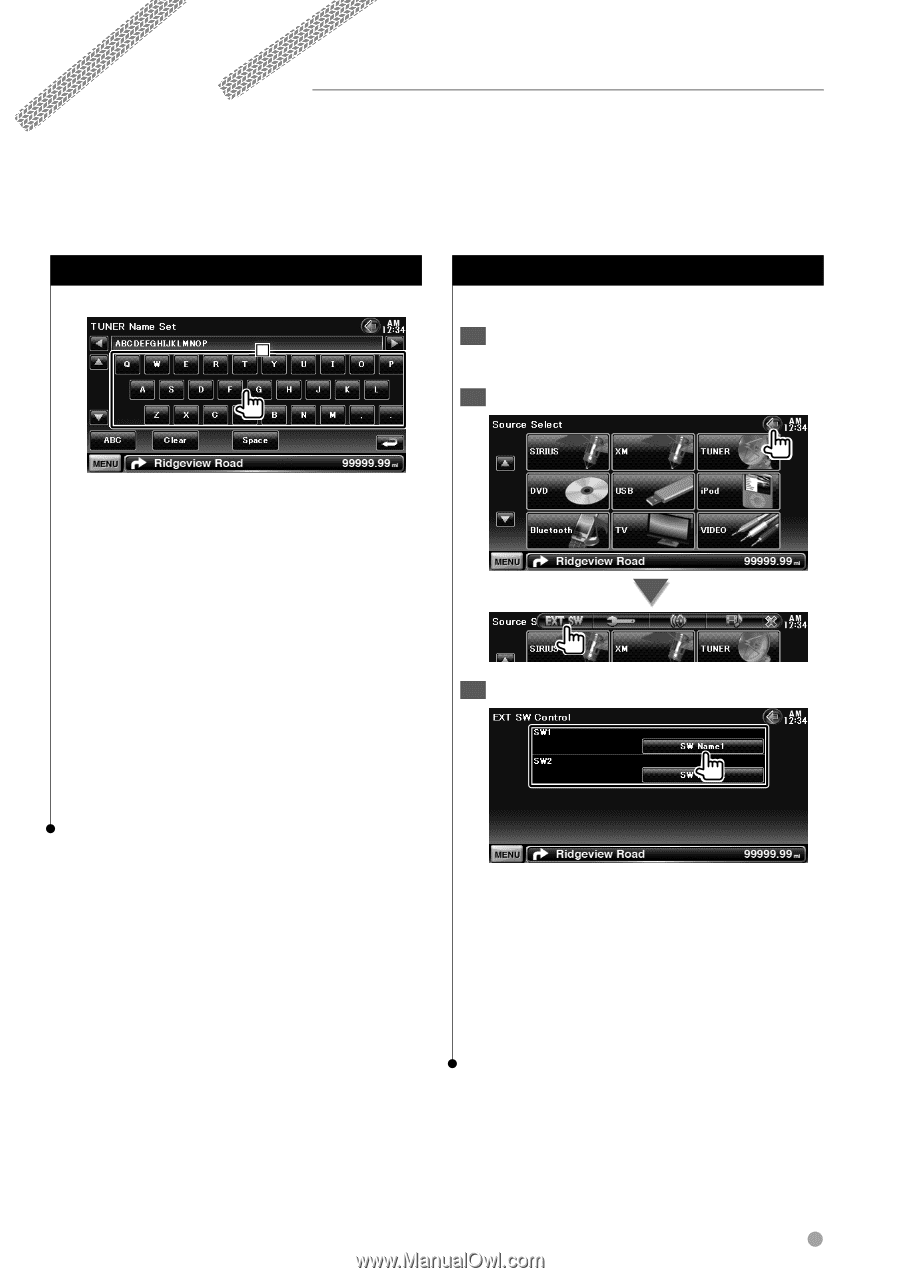Kenwood DNX7140 Owner's Manual (pdf) - Page 47
Other Functions - specifications
 |
UPC - 019048182494
View all Kenwood DNX7140 manuals
Add to My Manuals
Save this manual to your list of manuals |
Page 47 highlights
Other Functions How To Use the Character Entry Screen Character Entry screen 1 External Device Power Supply Control Controlling the external device power supply. 1 Display the Source Select Screen See (page 12). 2 Display the EXT SW Control screen 1 Enters characters. [2], [3] Shifts the cursor. [5], [∞] Scrolls up or down the character button display. [QWE]/ [ABC] Sets the key layout of the character buttons. ABC : Alphabetical key layout. QWE : Qwerty key layout. [Clear] Clears the character. If you erase a character, locate the cursor on it and touch this button. [Space] Enters a space. ⁄ • You can enter characters only after you have applied the parking brake. 3 Control the external device power supply You can turn on or off the external device power supply. ⁄ • You must connect a commercially available relay unit in order to use this function. Connect the external device to be controlled to that relay unit. • Refer to (page 67) for information on setting the power on or off specification. English 47