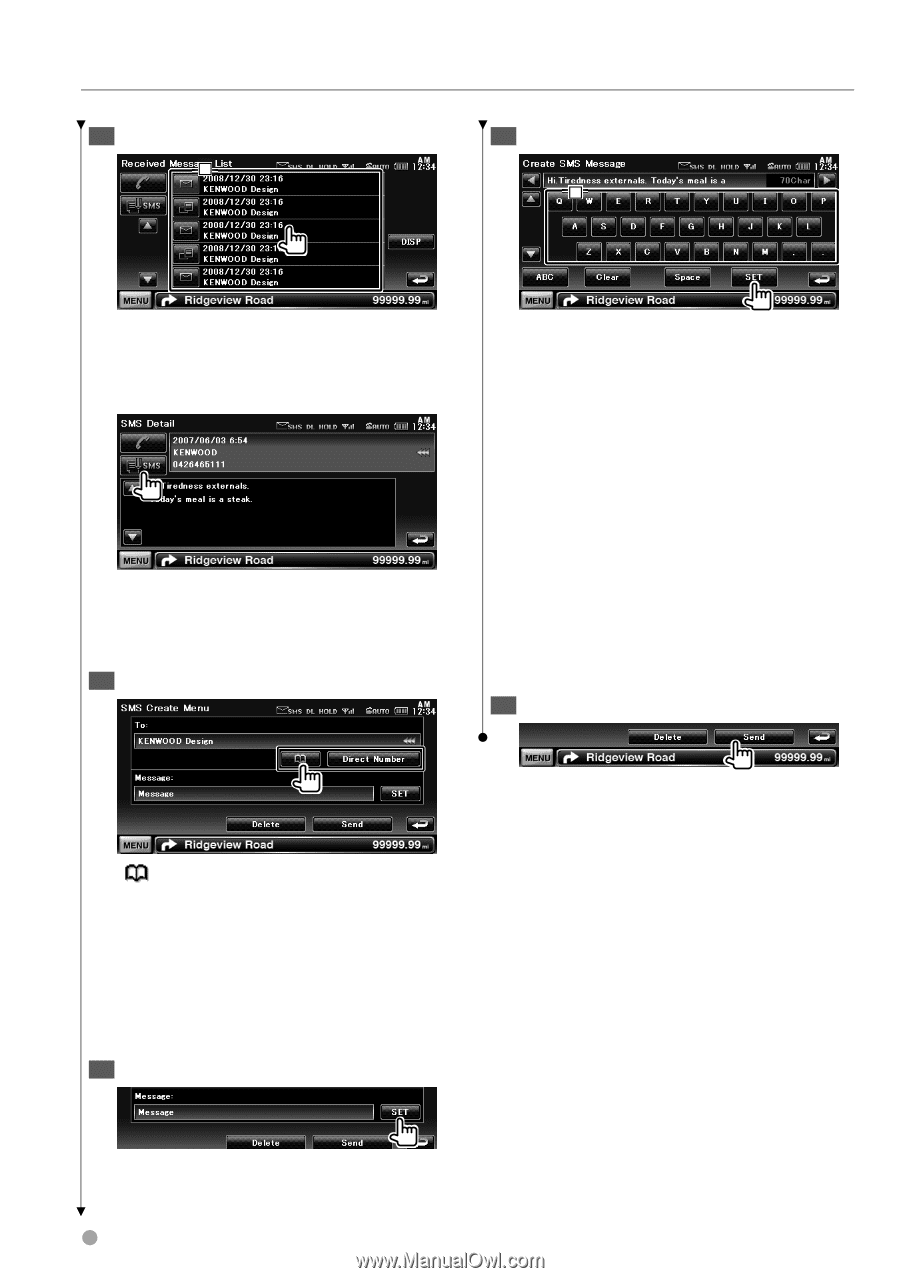Kenwood DNX7140 Owner's Manual (pdf) - Page 58
DISP], SMS Message screen, Direct Number], Send], Delete], QWE]/ [ABC], Clear], Space]
 |
UPC - 019048182494
View all Kenwood DNX7140 manuals
Add to My Manuals
Save this manual to your list of manuals |
Page 58 highlights
Hands Free Unit Control 4 Select a message to display 1 3 Create a message 1 1 Calls the number in the selected message. [DISP] Displays the selected message. SMS Message screen Creates a new message for the selected message. Create a message 1 Enter phone number / Select contact 1 Enters characters. [2], [3] Moves the cursor. [5], [∞] Scrolls up or down the character button display. [QWE]/ [ABC] Sets the key layout of the character buttons. ABC : Alphabetical key layout. QWE : Qwerty key layout. [Clear] Erases the entered character. If touched more than 1 second, all the input characters are erased. [Space] Enters a space. [SET] Saves the message and returns to the SMS Create Menu screen. Only one draft message can be saved / retained in memory at any one time. 4 Send the message. [ ] Select a contact from the phonebook. [Direct Number] Enter the phone number. [SET] Display the Create SMS Message screen. [Send] Sends the message. [Delete] Deletes the Draft message. Touching the screen displays a confirmation message. Touch [Yes]. To cancel clearing, touch [No]. 2 Display the Create SMS Message screen 58 DNX7140/DNX7000EX/DDX714/DDX7034BT