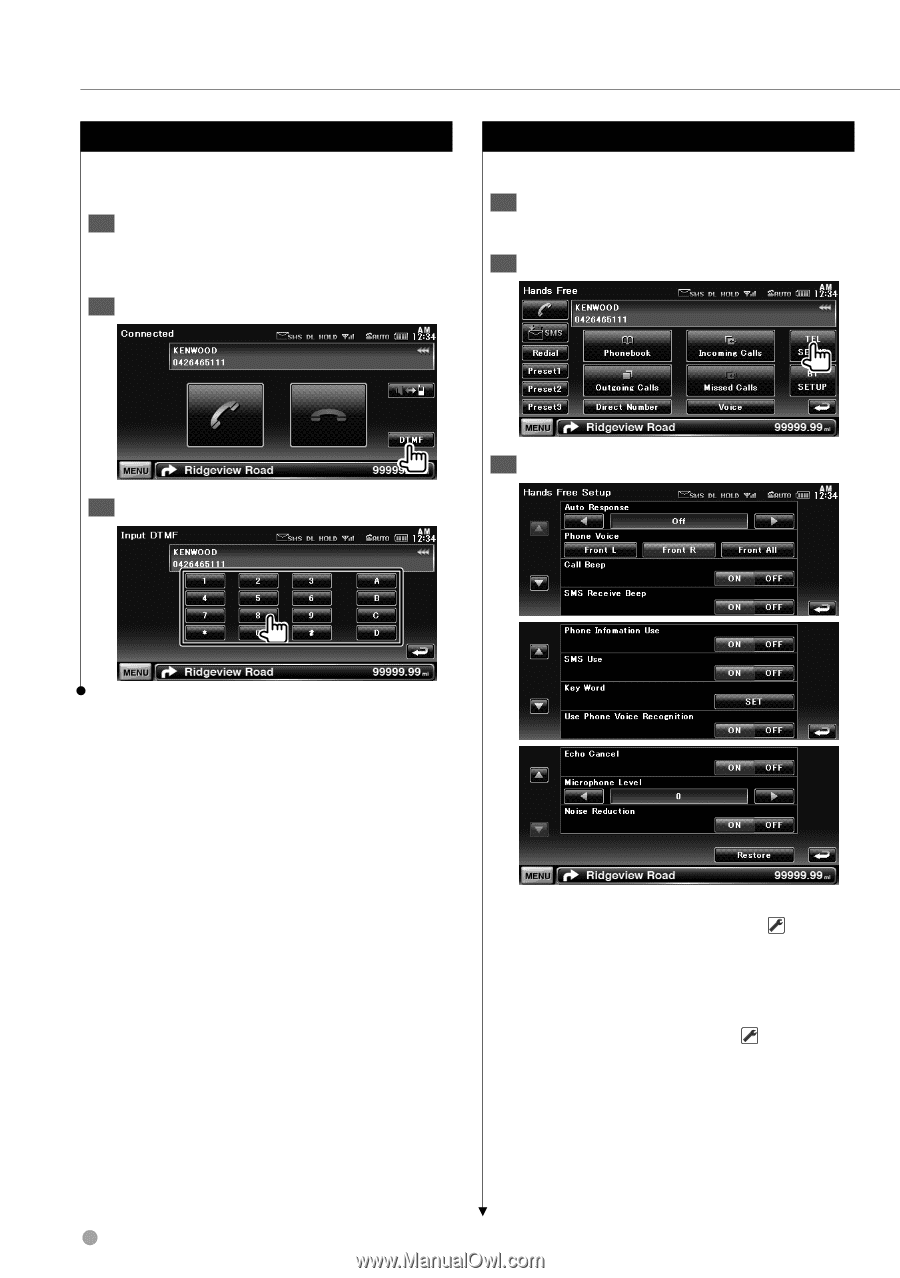Kenwood DNX7140 Owner's Manual (pdf) - Page 54
Controlling Tone-based Services, Setting Up the Hands-Free Phone
 |
UPC - 019048182494
View all Kenwood DNX7140 manuals
Add to My Manuals
Save this manual to your list of manuals |
Page 54 highlights
Hands Free Unit Control Controlling Tone-based Services Uses tone base service using DTMF (Dual Tone Multi Frequency). 1 Display the Talking screen See (page 52). 2 Display the DTMF input screen Setting Up the Hands-Free Phone The Hands-Free system can be set as follows. 1 Display the Hands-Free Control screen See (page 51). 2 Display the Hands Free Setup screen 3 You can send tones during a call 3 Set each item 54 DNX7140/DNX7000EX/DDX714/DDX7034BT [Auto Response] Sets an automatic response time to pick-up an incoming call. ( "OFF") "OFF": This function is disabled. "0-99": Sets the incoming call ringing duration (in seconds). [Phone Voice] Sets the phone call voice / ringing tone output position. ( "Front All") "Front L": Outputs the phone call voice from the front left-hand side speaker. "Front R": Outputs the phone call voice from the front right-hand side speaker. "Front All": Outputs the phone call voice from both front speakers.