Kenwood DNX7140 Owner's Manual (pdf) - Page 48
Muting Audio Volume upon Reception of, Phone Call - installation
 |
UPC - 019048182494
View all Kenwood DNX7140 manuals
Add to My Manuals
Save this manual to your list of manuals |
Page 48 highlights
Other Functions Muting Audio Volume upon Reception of Phone Call When a telephone call is received... The Phone Call ("CALL") screen appears, and system is paused. Phone Call ("CALL") screen When the call ends... Hang up the phone. The system resumes playing automatically. ⁄ • To use the TEL Mute feature, you need to hook up the MUTE wire to your telephone using a commercial telephone accessory. Refer to . • Playback of the source output at the AV OUTPUT port may not be paused even a call comes in. 48 DNX7140/DNX7000EX/DDX714/DDX7034BT
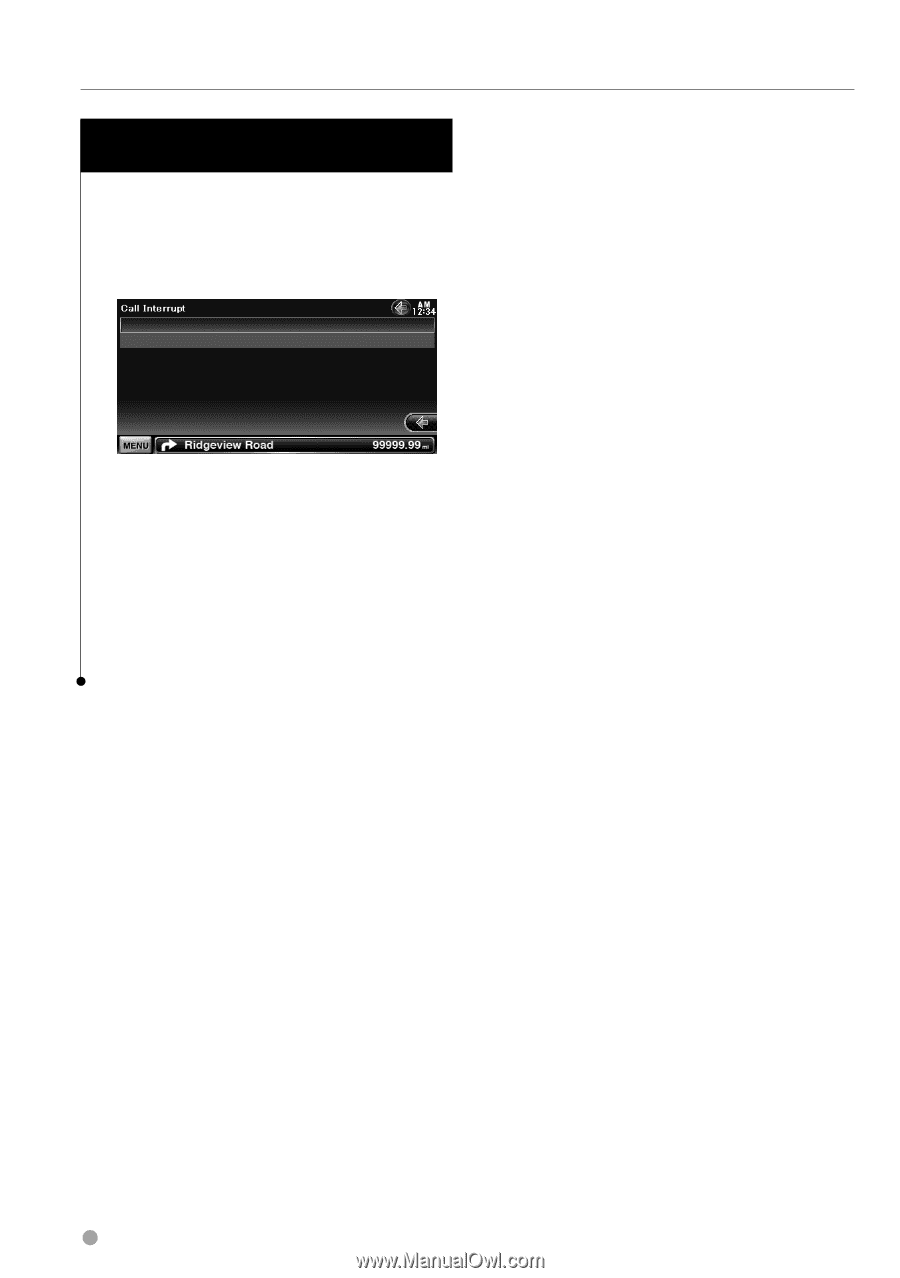
48
DNX7140/DNX7000EX/DDX714/DDX7034BT
Other Functions
Muting Audio Volume upon Reception of
Phone Call
When a telephone call is received...
The Phone Call ("CALL") screen appears, and
system is paused.
Phone Call ("CALL") screen
When the call ends...
Hang up the phone.
The system resumes playing automatically.
/
• To use the TEL Mute feature, you need to hook up
the MUTE wire to your telephone using a commercial
telephone accessory. Refer to <INSTALLATION MANUAL>.
• Playback of the source output at the AV OUTPUT port
may not be paused even a call comes in.














