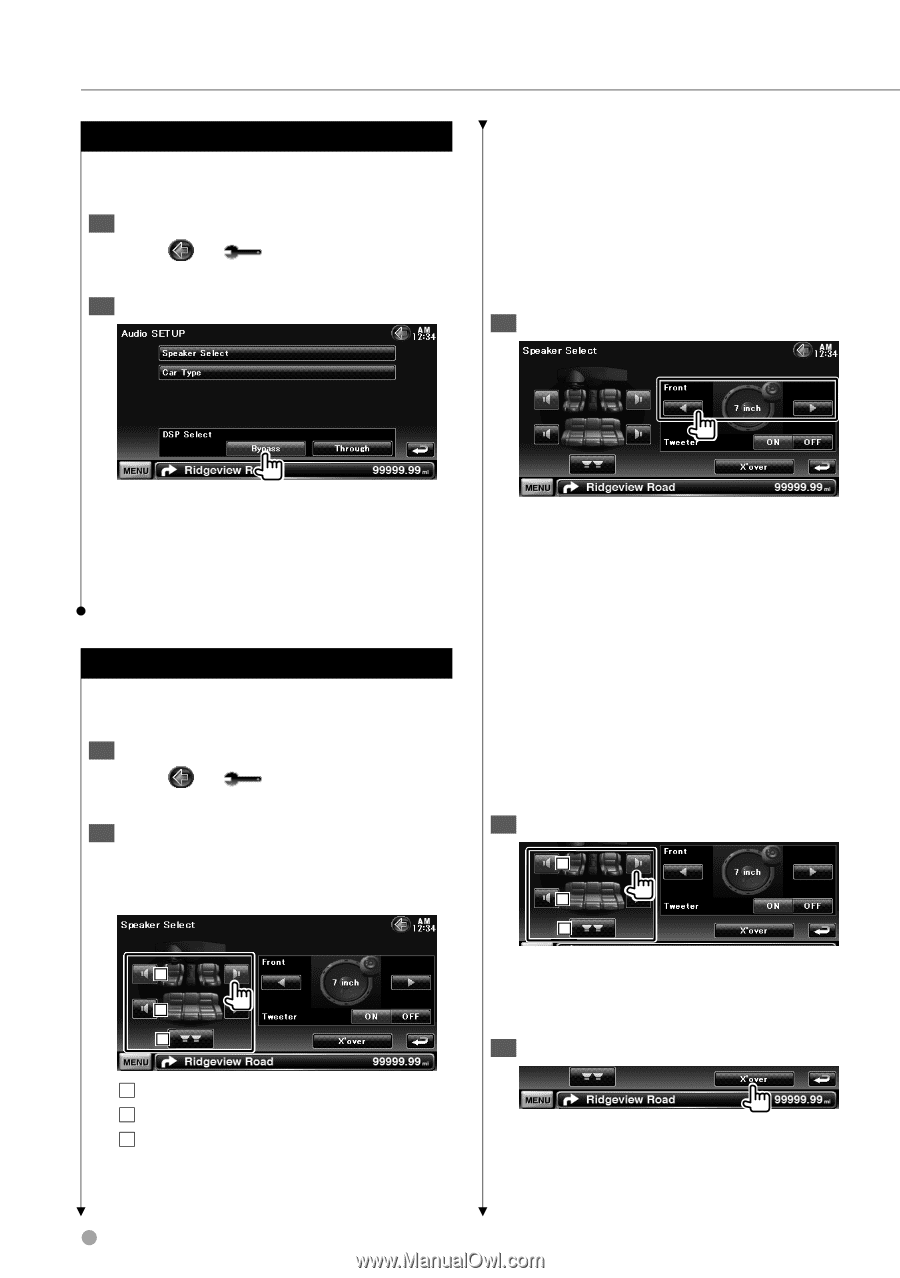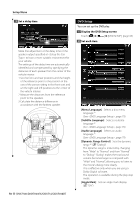Kenwood DNX7140 Owner's Manual (pdf) - Page 76
DSP Bypass Control, Speaker Setup
 |
UPC - 019048182494
View all Kenwood DNX7140 manuals
Add to My Manuals
Save this manual to your list of manuals |
Page 76 highlights
Setup Menu DSP Bypass Control Temporarily bypassing DSP (Digital Signal Processor) System. 1 Display the Audio SETUP screen Touch [ ] > [ 63) ] > [Audio SETUP]. (page 2 Set the DSP Select front speakers, set the tweeter to "ON". In the "ON" position, the Equalizer is adjusted to its best position. [X'over] Displays the Speaker Crossover Setup screen. You can adjust the crossover setup that was set automatically when you selected the speaker type. 3 Select a speaker type [Bypass] There is no effect by DSP. [Through] There is an effect by DSP. ⁄ • When the mode is set to [Bypass], DSP System cannot be adjusted. Speaker Setup You can select a speaker type and its size to get the best sound effects. 1 Display the Speaker Select screen Touch Audio SETUP] > [Speaker Select]. (page 63) 2 Select a speaker you wish to adjust When the speaker type and size are set, the speaker crossover network and equalizer curve are set automatically. 1 2 3 1 Front speaker 2 Rear speaker 3 Subwoofer [Tweeter] You can set the tweeter when you are selecting front speakers. If you are using a tweeter together with the 76 DNX7140/DNX7000EX/DDX714/DDX7034BT You can select any of the following speaker types. "Front" OEM, 4 inch, 5 inch, 6-1/2 inch, 6-3/4 inch, 7 inch, 4x6, 5x7, 6x8, 6x9, 7x10 "Rear" NONE, OEM, 4 inch, 5 inch, 6-1/2 inch, 6-3/4 inch, 7 inch, 4x6, 5x7, 6x8, 6x9, 7x10 "Subwoofer" NONE, 6 1/2 inch, 8 inch, 10 inch, 12 inch, 15 inch over ⁄ • Select "NONE" if you have no speakers. Crossover Network Setup You can set a crossover frequency of speakers. 1 Select the speaker to set the crossover 1 2 3 1 Sets the High Pass Filter of the front speaker. 2 Sets the High Pass Filter of the rear speaker. 3 Sets the Low Pass Filter of the sub woofer. 2 Display the Crossover setup screen