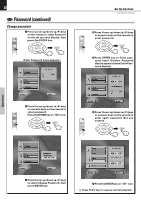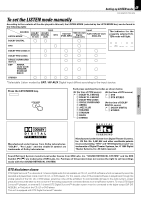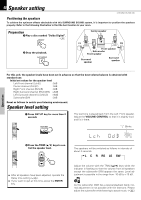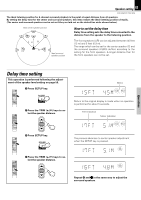Kenwood DVR-7000 User Manual - Page 46
Password continued, Change password
 |
View all Kenwood DVR-7000 manuals
Add to My Manuals
Save this manual to your list of manuals |
Page 46 highlights
46 DVD Password (continued) Change password 1 Press Cursor up/down (5/∞) keys on the remote to select Password on the set up menu display, then press the ENTER key. ENTER ENTER (Enter Password menu appears.) Set Up functions DVR-505/DVR-7000 (EN) 4 Press Cursor up/down (5/∞) keys or numeric keys on the remote to enter password. ENTER ENTER 5 Press ENTER key to finish password input (Confirm Password display appears below Enter Password display). 2 Press Cursor up/down (5/∞) keys or numeric keys on the remote to enter password. Press the ENTER key on "OK" icon. ENTER ENTER 6 Press Cursor up/down (5/∞) keys or numeric keys on the remote to enter again password that you entered. ENTER ENTER Operations 3 Press Cursor up/down (5/∞) keys to select Change Password, then press ENTER key. 7 Press the ENTER key on "OK" icon. ÷ Press PLAY key to resume normal playback.