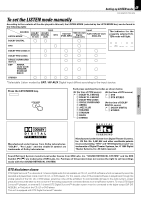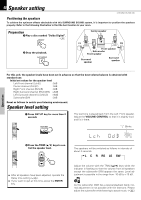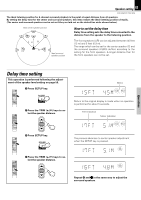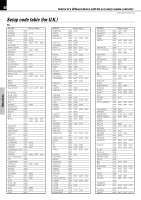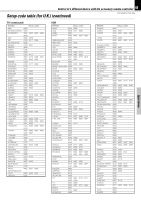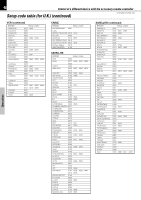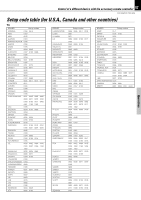Kenwood DVR-7000 User Manual - Page 53
Control of a different device with the accessory remote controller
 |
View all Kenwood DVR-7000 manuals
Add to My Manuals
Save this manual to your list of manuals |
Page 53 highlights
Control of a different device with the accessory remote controller 53 DVR-505/DVR-7000 (EN) Register the setup codes for your audio and video The devices which can be set up are VCR SAT (satellite tuner), TV, and CABLE TV). 1 Press one of the devises key for mor than 2 seconds DVD CD RADIO VCR SAT BAND AV AUX TV CABLE The LED on the remote control unit lights. 2 Use the numeric keys to enter the setup code. 1 2 3 4 5 6 7 8 9 +10 +100 CLEAR 0 P.MODE 3Press DEVICE ( ) key, CH +/- keys or numeric keys to test the code. If the code is acceptable, your devices work as it is. Refer to the code table and enter the 4-digit setup code while the LED on the remote control unit is lit. (R) ÷ The LED goes out when the code is not correct or not recognized. ÷ When the setup code has been recognized, the LED flashes 3 times and setup is completed. Operations Operating other devises 1 Press one of devises key for operate. DVD CD RADIO VCR SAT BAND AV AUX TV CABLE 2 Press DEVICE . key to devise power on. DEVICE 3 Press devise operate key. (Keys which can be used to operate connected devices P)