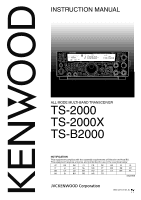Kenwood TS-2000 Operation Manual - Page 3
Thank You, Features, Supplied Accessories, Writing Conventions Followed - ts 2000x
 |
View all Kenwood TS-2000 manuals
Add to My Manuals
Save this manual to your list of manuals |
Page 3 highlights
THANK YOU THANK YOU Thank you for choosing this KENWOOD TS-2000(X)/ TS-B2000 transceiver. It has been developed by a team of engineers determined to continue the tradition of excellence and innovation in KENWOOD transceivers. This transceiver features dual Digital Signal Processing (DSP) units to process IF and AF signals. By taking maximum advantage of DSP technology, the TS-2000(X)/ TS-B2000 gives you enhanced interference reduction capabilities and improves the quality of audio that you transmit without installing additional analog filters. You will notice the differences when you fight QRM and QRN. As you learn how to use this transceiver, you will also find that KENWOOD is pursuing "user friendliness". For example, each time you change the Menu No. in Menu mode, you will see scrolling messages on the display that tell you what you are selecting. Though user friendly, this transceiver is technically sophisticated and some features may be new to you. Consider this manual to be a personal tutorial from the designers. Allow the manual to guide you through the learning process now, then act as a reference in the coming years. FEATURES • All mode operation from HF to 1.2 GHz (TS-2000/ TS-B2000 Optional) amateur radio band with DSP functions. • Dual high speed Digital Signal Processing (DSP) units. • Adjustable DSP filter frequencies. • High speed Digital Automatic Gain Control (AGC). • A second independent sub-receiver for the 144 MHz and 430 (440) MHz bands (FM and AM mode only). • A built-in Antenna Tuner for HF/ 50 MHz band. • A built-in 9600/ 1200 bps TNC for DX Packet Cluster Tune (P.C.T.) and Sky Command II+ operations. • DX Packet Cluster Tune (P.C.T.) for DX hunting. • Instant Satellite communication key. • A razor sharp DSP filter up to 50 Hz for CW operation. SUPPLIED ACCESSORIES After carefully unpacking the transceiver, identify the items listed in the table. We recommend you keep the box and packing material below in case you need to repack the transceiver in the future. Accessory Quantity Part Number TS-2000 TS-2000X TS-B2000 Microphone T91-0352-XX 1 1 DC power cable E30-3157-XX 1 1 7-pin DIN plug E07-0751-XX 1 1 8-pin DIN plug E07-0851-XX 1 1 13-pin DIN plug E07-1351-XX 1 1 Fuse (25A) F05-2531-XX 1 1 Fuse (4A) F06-4027-XX 1 1 Screw Set N99-2024-XX 1 1 Spacer for MB-430 G11-2698-XX 4 4 Line filter1 L79-1408-XX 1 1 Retaining Band1 J61-0307-XX 1 1 CD-ROM T93-0123-XX - 1 Instruction Manual B62-1221-XX 1 1 Schematic/ Block Diagrams B52-0614-XX B52-0616-XX B52-0617-XX 1 1 Warranty card - 1 1 1 E and E2-type only WRITING CONVENTIONS FOLLOWED The writing conventions described below have been followed to simplify instructions and avoid unnecessary repetition. Instruction Press [KEY]. Press [KEY1]+[KEY2]. Press [KEY1], [KEY2]. Press [KEY]+[ ]. What to Do Press and release KEY. Press and hold KEY1 down, then press KEY2. If there are more than two keys, press and hold down each key in turn until the final key has been pressed. Press KEY1 momentarily, release KEY1, then press KEY2 With the transceiver power OFF, press and hold KEY, then switch ON the transceiver power by pressing [ ] (POWER). i