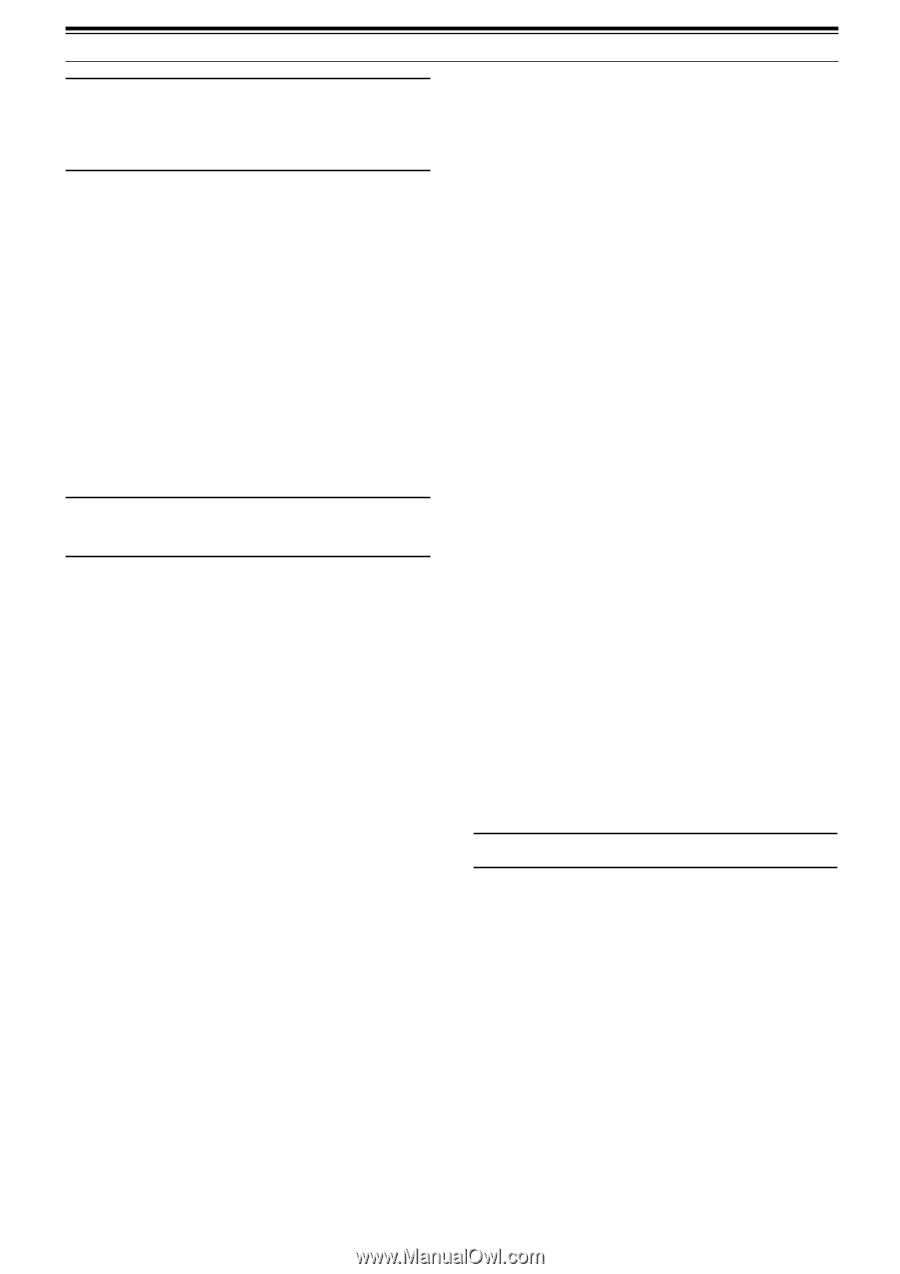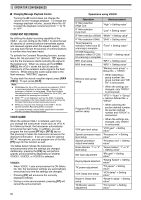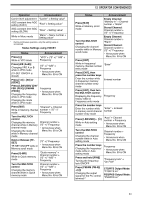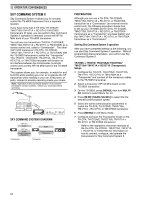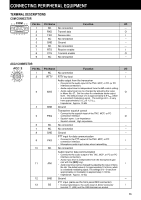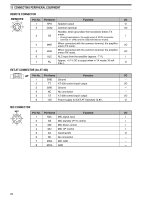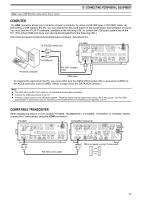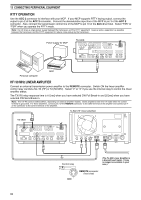Kenwood TS-590S User Manual - Page 71
Crossband Repeater, Dx Packetcluster Tune
 |
View all Kenwood TS-590S manuals
Add to My Manuals
Save this manual to your list of manuals |
Page 71 highlights
Note: ◆ RIT/XIT turns OFF automatically when entering Emergency mode. ◆ The transceiver will not switch to the Emergency channel if you are using the constant recorder and are either transmitting, receiving a voice call, or receiving a CW call. CROSSBAND REPEATER If you have a Kenwood FM transceiver (K type) with a 6 pin mini DIN connector, you can set up the TS-590S transceiver and the FM transceiver as a crossband repeater. The FM transceiver will receive signals you transmit from the additional VHF or UHF transceiver when both transceivers are set with the same frequency. The signal is then routed to the TS-590S transceiver and retransmitted on the frequency you have set on the TS-590S transceiver. Likewise, signals received on the TS-590S transceiver are routed to the FM transceiver and retransmitted to the transceiver you have with you, allowing you to hear the received call in a distant location. To interface between the TS-590S transceiver and FM transceiver (K type), refer to "CROSSBAND REPEATER" {page 70}. Note: For the repeater function to operate, the squelch levels of both transceivers (TS-590S and FM transceiver) must be adjusted properly so that no background noise can be heard; the transmission is controlled by monitoring the squelch status only. OPERATION The crossband repeater function uses 2 frequency bands to receive and transmit signals. When a signal is received on one band, it is retransmitted on the other band. 1 Select a transmission/ reception VHF or UHF frequency on the FM transceiver. 2 Confirm the PTT icon is visible on the crossband repeater frequency on the FM transceiver. 3 Select the same frequency for the terminal transceiver. 4 Select a HF/ 50 MHz frequency on the TS-590S transceiver. 5 Adjust the squelch threshold level so that both the TS-590S and FM transceivers mute. 6 On the TS-590S, press [MENU], then turn MULTI/ CH control to select Menu Nos. 73 and 74. 7 Press [M.IN] to select "on". • When the TS-590S transceiver's squelch opens, the FM transceiver simultaneously retransmits the incoming audio signal on the VHF or UHF frequency. • When the FM transceiver's squelch opens, the TS-590S transceiver retransmits the incoming audio signal on the HF/ 50 MHz frequency. 8 Access Menu Nos. 66 and 67 and press [M.IN]/ [SCAN (SG.SEL)] to adjust the input/ output audio level. 9 To quit the FM repeater operation, disconnect the interface cable between the transceivers, then access Menu Nos. 73 and 74 on the TS-590S transceiver and select "oFF". 12 OPERATOR CONVENIENCES DX PACKETCLUSTER TUNE If you have a TH-D72(A/E)/ TM-D710A/E(A/E)/ RCD710/ TM-D700(A/E), you can connect it to the TS590S transceiver to use the DX PacketCluster Tune function. Connect the 2 transceivers with a crosswired DB-9 cable as shown on page 70. 1 On the TS-590S, press [MENU], then turn MULTI/ CH control to select Menu No. 61. 2 Press [M.IN]/ [SCAN (SG.SEL)] to select the same communication baud rate configured on the THD72/ TM-D710/ RC-D710/ TM-D700. 3 Tune to the DX PacketCluster node frequency on the TH-D72/ TM-D710 RC-D710/ TM-D700. 4 Using [TNC], enter the APRS mode on the TM-D710/ RC-D710/ TM-D700. • "APRS" or "TNC APRS" appears on the TH-D72/ TM-D710/ RC-D710/ TM-D700 display. 5 Using [DX], enter the DX PacketCluster mode on the TH-D72/ TM-D710/ RC-D710/ TM-D700. • Every time the DX station's information is reported to the DX PacketCluster node, the TH-D72/ TM-D710/ RC-D710/ TM-D700 stores and lists the report to the memory. 6 Select a desired DX station data with on the TH-D72/ TM-D710/ RC-D710/ TM-D700. 7 Press [TUNE] on the TM-D710/ RC-D710 or [MENU] on the TH-D72 or [MHz] on the TM-D700 to transfer the frequency data to the TS-590S transceiver. • If the transferred frequency data is available on the TS-590S transceiver, the frequency data will be overwritten to the current operating frequency. Otherwise, the operating frequency of the TS-590S transceiver remains unchanged. For more detailed information on the DX PacketCluster operation of the TH-D72/ TM-D710/ RC-D710/ TM-D700, refer to their respective instruction manuals. Note: The firmware of the TM-D700(A/E) transceiver must be version G2.0 or later to use the DX PacketCluster Tune function. 63