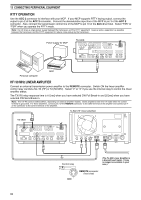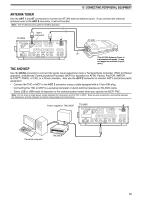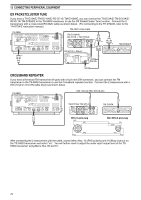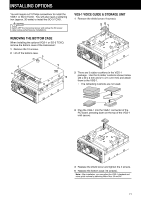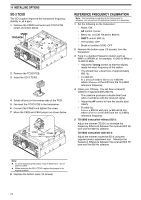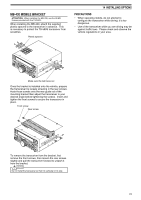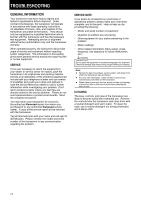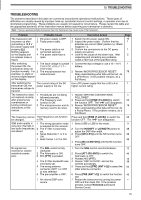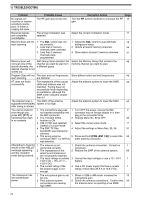Kenwood TS-590S User Manual - Page 81
Mb-430 Mobile Bracket
 |
View all Kenwood TS-590S manuals
Add to My Manuals
Save this manual to your list of manuals |
Page 81 highlights
MB-430 MOBILE BRACKET ATTENTION: When installing the MB-430, use the SEMS Screws provided with the TS-590S. When installing the MB-430, attach the supplied plastic spacers to the transceiver in advance. This is necessary to protect the TS-590S transceiver from scratches. Plastic spacers 14 INSTALLING OPTIONS PRECAUTIONS • When operating mobile, do not attempt to configure the transceiver while driving; it is too dangerous. • Use of the transceiver while you are driving may be against traffic laws. Please check and observe the vehicle regulations in your area. Make sure the tab faces out Once the bracket is installed onto the vehicle, prepare the transceiver by loosely screwing in the rear screws. Hook those screws onto the rear guide rail of the mounting bracket then adjust the transceiver to your desired angle before tightening the screws. Insert and tighten the front screws to secure the transceiver in place. Front screw Rear screw To remove the transceiver from the bracket, first remove the front screws, then loosen the rear screws slightly and pull the transceiver forward to unlatch it from the bracket. Do not install the transceiver so that it is vertically on its side. 73