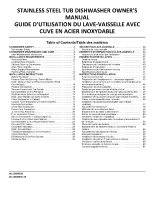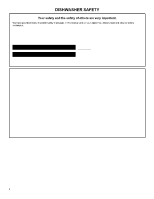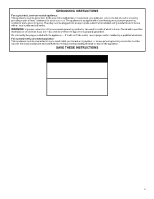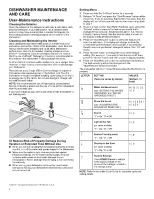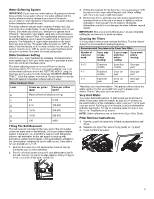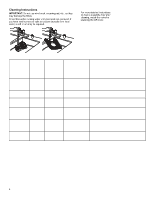KitchenAid KDTF924PPS Owners Manual - Page 6
Error Codes/Blinking Lights, Cleaning Instructions
 |
View all KitchenAid KDTF924PPS manuals
Add to My Manuals
Save this manual to your list of manuals |
Page 6 highlights
Cleaning Instructions IMPORTANT: Do not use wire brush, scouring pad, etc., as they may damage the filters. Rinse filter under running water until most soils are removed. If you have hard-to-remove soils or calcium deposits from hard water, a soft brush may be required. For more detailed instructions on how to install the filter after cleaning, watch the video by scanning the QR code: Error Codes/Blinking Lights Issue Code Shown (7 Seg Display) (if present) Dishwasher fails to operate fill valve correctly F1E1/F1E5 Motor controller F1E2 failure No water present H2O at dishwasher User interface service communication fault Wash motor failure F6E1 F7E2 Sensor detects water left in the sump F7E3 Code Shown on Front Panel LED * (# blinks, Pause, # blinks) 1 Pause 1 Pause - pause, repeat 1 Pause 2 Pause, repeat 8 Pause 1 Pause - pause, repeat 6 Pause 1 Pause - pause, repeat What will happen? What to do? Drain sequence will begin, machine operation will be prevented. Cycle ends. Turn off water to unit (if possible).Turn off power to unit. If the water cannot be turned off, DO NOT turn off power and keep door closed. Press Cancel key one time to silence alarm tone. Call service. Call service. Cycle is paused. Ensure fill hose is connected to product. Ensure water supply is turned ON. Press Start to resume cycle. If alarm still present, call service. Product will not able to Call service. start or resume cycles. 7 Pause 1 Pause, repeat/7 Pause 2 Pause, repeat 7 Pause, 3 Pause - pause, repeat Cycle ends. Cycle ends. Call service. Call service. 6