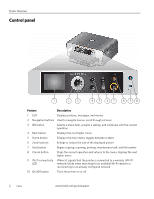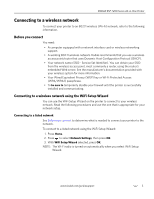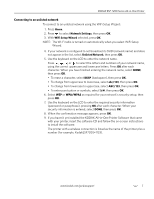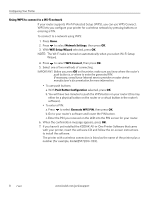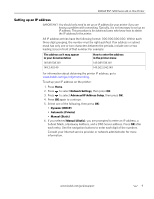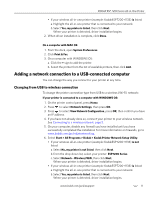Kodak ESP 7250 Extended user guide - Page 13
Connecting to an unlisted network, Network Settings, WiFi Setup Wizard, Unlisted Network, abc/123 - wireless setup
 |
View all Kodak ESP 7250 manuals
Add to My Manuals
Save this manual to your list of manuals |
Page 13 highlights
KODAK ESP 7200 Series All-in-One Printer Connecting to an unlisted network To connect to an unlisted network using the WiFi Setup Wizard: 1. Press Home. 2. Press to select Network Settings, then press OK. 3. With WiFi Setup Wizard selected, press OK. NOTE: The Wi-Fi radio is turned on automatically when you select WiFi Setup Wizard. 4. If your network is configured to not broadcast its SSID (network name) and does not appear in the list, select Unlisted Network, then press OK. 5. Use the keyboard on the LCD to enter the network name. Press , , or to select the letters and numbers of your network name, using the correct uppercase and lowercase letters. Press OK after each character. When you have finished entering the network name, select DONE, then press OK. • To erase a character, select BKSP (backspace), then press OK. • To change from uppercase to lowercase, select abc/123, then press OK. • To change from lowercase to uppercase, select ABC/123, then press OK. • To enter punctuation or symbols, select !@#, then press OK. 6. Select WEP or WPA/WPA2 as required for your network's security setup, then press OK. 7. Use the keyboard on the LCD to enter the required security information (password or passphrase), pressing OK after each character. When your security information is entered, select DONE, then press OK. 8. When the confirmation message appears, press OK. 9. If you haven't yet installed the KODAK All-in-One Printer Software that came with your printer, insert the software CD and follow the on-screen instructions to install the software. The printer with a wireless connection is listed as the name of the printer plus a number (for example, KodakESP7200+1133). www.kodak.com/go/aiosupport 7