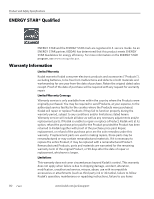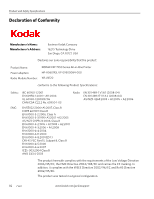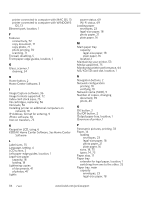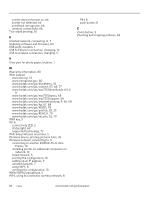Kodak ESP 7250 Extended user guide - Page 91
performance, monitoring and adjusting - troubleshooting
 |
View all Kodak ESP 7250 manuals
Add to My Manuals
Save this manual to your list of manuals |
Page 91 highlights
KODAK ESP 7200 Series All-in-One Printer plain paper, 16 loading envelopes, 23 legal-size paper, 18 plain paper, 16 location, 1 Paper tray, photo capacity, 21 loading, 21 location, 1 Paper-edge guides front, location, 1 left, location, 1 Photo paper capacity, 21 loading, 21 Photo paper sizes, 76 Photo paper tray, location, 1 Photo printing features, 70 Pictures printing, 28 from a BLUETOOTH Technology enabled device, 35 from a wireless device, 35 panoramic, 33 tagged (marked/DPOF), 32 transferring to computer, 36 zooming and cropping, 34 Plain paper capacity, 16 loading, 16 Ports Ethernet, location, 1 power cord, location, 1 USB, location, 1 view for photo paper, location, 1 Power cord port, location, 1 Power cycling the printer, 66 Power status light, 69 Print performance, 70 Print sizes, 70 Printer components, 1 performance, monitoring and adjusting, 64 settings, configuring, 4 supplies, maintaining and recycling, 53 Printer access door, location, 1 Printhead removing, 60 replacing, 59 Printhead and ink cartridge access, location, 1 Printing, 25 documents, 26 documents, two-sided automatically, 26 manually, 27 pictures, 28 from a BLUETOOTH Technology enabled device, 35 from a memory card or USB-connected device, 29 panoramic, 33 tagged (marked/DPOF)), 32 Protecting the printer, 53 R Rear-access cleanout area, location, 1 Recycling printer or supplies, 53 Red box around image on LCD, 34 Reducing or enlarging a copy document, 40 photo, 46 Regulatory compliance, 78 Removing the printhead, 60 Replacing ink cartridges, 56 S Safety information, 77 Scanner glass cleaning, 54 location, 1 lid, location, 1 Scanning documents or pictures, 48 features, 71 from the computer, 49 from the control panel, 51 multiple pictures simultaneously, 50 Software support, 73 updating, 63 Sounds, button, changing, 4 Specifications, printer, 73 Start button, 2 System requirements, 74 T Time to low power, setting, 4 Transferring pictures to a computer, 36 Transparency sizes, 75 Troubleshooting, 66 error messages, 67 getting help on the Web, 68 ink cartridge, 67 paper jam, 67 print quality, 66 www.kodak.com/go/aiosupport 85