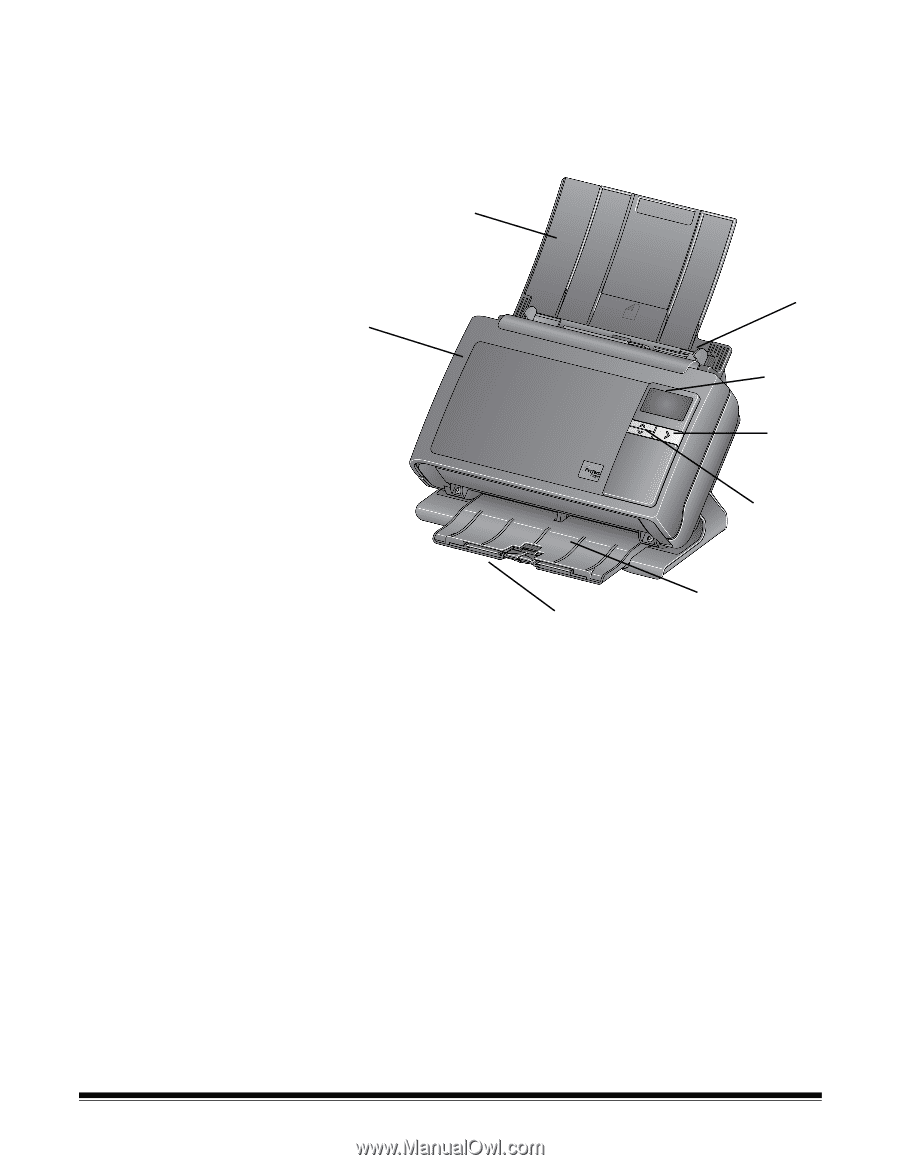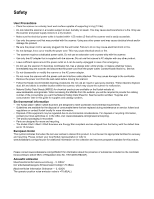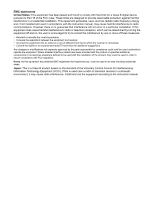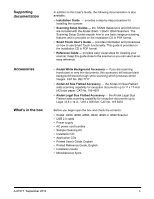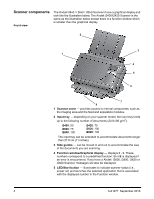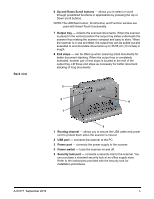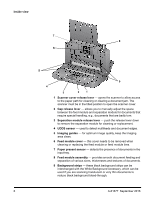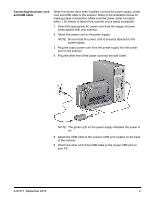Konica Minolta Kodak i2820 User Guide - Page 10
Scanner components, Front view, numbers correspond to a predefined function
 |
View all Konica Minolta Kodak i2820 manuals
Add to My Manuals
Save this manual to your list of manuals |
Page 10 highlights
Scanner components Front view The Kodak i24x0 / i 26x0 / i28x0 Scanners have a graphical display and look like the illustration below. The Kodak i2400/i2420 Scanner is the same as the illustration below except there is a function window which is smaller than the graphical display. 2 3 1 4 5 6 7 8 1 Scanner cover - provides access to internal components; such as, the imaging area and the feed and separation modules. 2 Input tray - depending on your scanner model, the input tray holds up to the following number of documents (20 lb./80 g/m2): i2400: 50 i2600: 75 i2800: 100 i2420: 75 i2620: 100 i2820: 100 The input tray can be extended to accommodate documents longer than 27.9 cm (11 inches). 3 Side guides - can be moved in and out to accommodate the size of the documents you are scanning. 4 Function window/Graphical display - displays 0 - 9. These numbers correspond to a predefined function. U or E is displayed if an error is encountered. If you have a Kodak i2600, i2800, i2620 or i2820 Scanner, messages will also be displayed. 5 LED/Start button - illuminates to indicate scanner status (i.e., power on) and launches the selected application that is associated with the displayed number in the Function window. 4 A-61677 September 2016