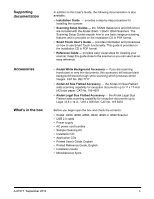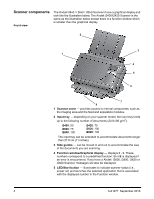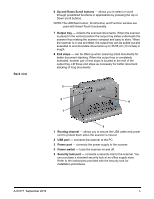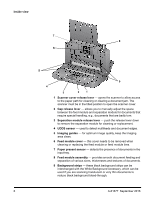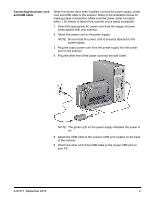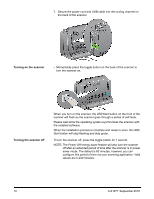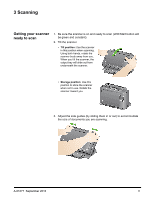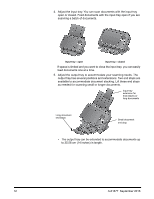Konica Minolta Kodak i2820 User Guide - Page 14
Installing the Kodak Driver Software: Linux operating systems
 |
View all Konica Minolta Kodak i2820 manuals
Add to My Manuals
Save this manual to your list of manuals |
Page 14 highlights
Installing the Kodak Driver Software: Linux operating systems Installing the Kodak Driver Software: Mac computers Linux drivers can be found on the Kodak Alaris website. Visit www.kodakalaris.com/go/disupport to obtain the most recent Linux drivers and installation procedures. Install the driver software before connecting the scanner to your PC. NOTES: • Depending on the operating system you are installing on (Ubuntu, Fedora, or SUSE) the following procedures may be slightly different. • Kodak Scanner software requires QT3. Verify that your system has these installed (e.g., Fedora: Applications>Add/Remove Software). • You must be a super user to install the software. Available by request. 8 A-61677 September 2016

8
A-61677
September 2016
Installing the
Kodak
Driver
Software:
Linux operating
systems
Linux drivers can be found on the Kodak Alaris website. Visit
www.kodakalaris.com/go/disupport to obtain the most recent Linux
drivers and installation procedures.
Install the driver software
before
connecting the scanner to your PC.
NOTES:
•
Depending on the operating system you are installing on (Ubuntu,
Fedora, or SUSE) the following procedures may be slightly different.
•
Kodak
Scanner software requires QT3. Verify that your system has
these installed (e.g., Fedora:
Applications>Add/Remove
Software
).
•
You must be a super user to install the software.
Installing the
Kodak
Driver
Software:
Mac computers
Available by request.