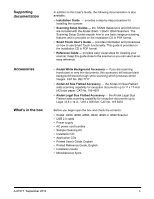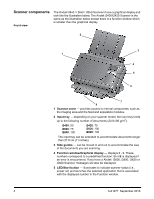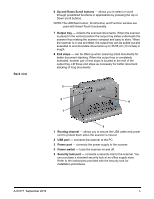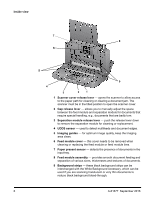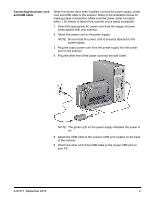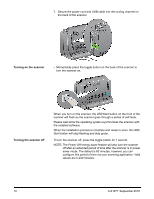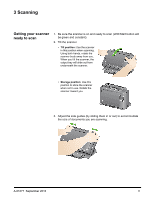Konica Minolta Kodak i2820 User Guide - Page 12
Inside view, Gap release
 |
View all Konica Minolta Kodak i2820 manuals
Add to My Manuals
Save this manual to your list of manuals |
Page 12 highlights
Inside view 7 8 6 5 9 4 3 2 1 1 Scanner cover release lever - opens the scanner to allow access to the paper path for cleaning or clearing a document jam. The scanner must be in the tilted position to open the scanner cover. 2 Gap release lever - allows you to manually adjust the space between the feed module and separation module for documents that require special handling, e.g., documents that are badly torn. 3 Separation module release lever - push the release lever down to remove the separation module for cleaning or replacement. 4 UDDS sensor - used to detect multifeeds and document edges. 5 Imaging guides - for optimum image quality, keep the imaging area clean. 6 Feed module cover - this cover needs to be removed when cleaning or replacing the feed module or feed module tires. 7 Paper present sensor - detects the presence of documents in the input tray. 8 Feed module assembly - provides smooth document feeding and separation of various sizes, thicknesses and textures of documents. 9 Background strips - these black background strips can be interchanged with the White Background Accessory, which can be used if you are scanning translucent or very thin documents to reduce black background bleed-through. 6 A-61677 September 2016