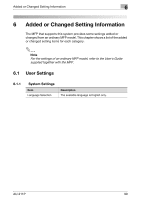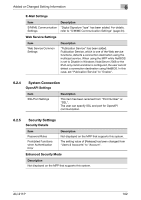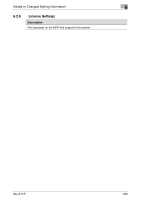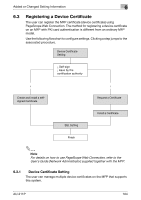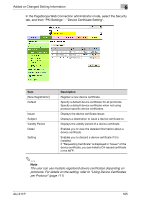Konica Minolta bizhub 601 AU-211P CAC/PIV Solution User Guide - Page 42
Registering a Device Certificate - finisher
 |
View all Konica Minolta bizhub 601 manuals
Add to My Manuals
Save this manual to your list of manuals |
Page 42 highlights
Added or Changed Setting Information 6 6.3 Registering a Device Certificate The user can register the MFP certificate (device certificate) using PageScope Web Connection. The method for registering a device certificate on an MFP with PKI card authentication is different from an ordinary MFP model. Use the following flowchart to configure settings. Clicking a step jumps to the associated procedure. Device Certificate Setting ¿ Self-sign ¡ Issue by the certification authority ¿ ¡ Create and install a selfsigned Certificate Request a Certificate Install a Certificate SSL Setting Finish 2 Note For details on how to use PageScope Web Connection, refer to the User's Guide [Network Administrator] supplied together with the MFP. 6.3.1 Device Certificate Setting The user can manage multiple device certificates on the MFP that supports this system. AU-211P 104