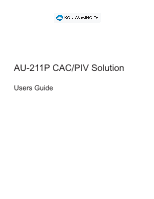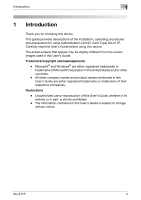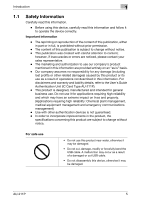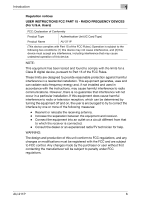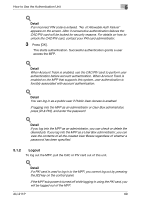Konica Minolta bizhub 601 AU-211P CAC/PIV Solution User Guide - Page 6
How to Use the Authentication Unit - keyboard
 |
View all Konica Minolta bizhub 601 manuals
Add to My Manuals
Save this manual to your list of manuals |
Page 6 highlights
How to Use the Authentication Unit 5 5 How to Use the Authentication Unit This chapter explains how to log in and autheniticate a CAC/PIV card user onto the network via the MFP. This chapter also explains how to log a user off the network/MFP. 5.1 Login and Logout 5.1.1 Login Use the following steps to log into the MFP. 1 Insert a CAC/PIV card in the reader. 2 Enter the PIN code. - You can use the keypad on the MFP to enter the PIN code. - Or you can press the [PIN] button, a keyboard screen appears use this keyboard screen to enter a PIN code. AU-211P 68

How to Use the Authentication Unit
5
AU-211P
68
5
How to Use the Authentication Unit
This chapter explains how to log in and autheniticate a CAC/PIV card user
onto the network via the MFP. This chapter also explains how to log a user
off the network/MFP.
5.1
Login and Logout
5.1.1
Login
Use the following steps to log into the MFP.
1
Insert a CAC/PIV card in the reader.
2
Enter the PIN code.
- You can use the keypad on the MFP to enter the PIN code.
- Or you can press the [PIN] button, a keyboard screen appears use
this keyboard screen to enter a PIN code.